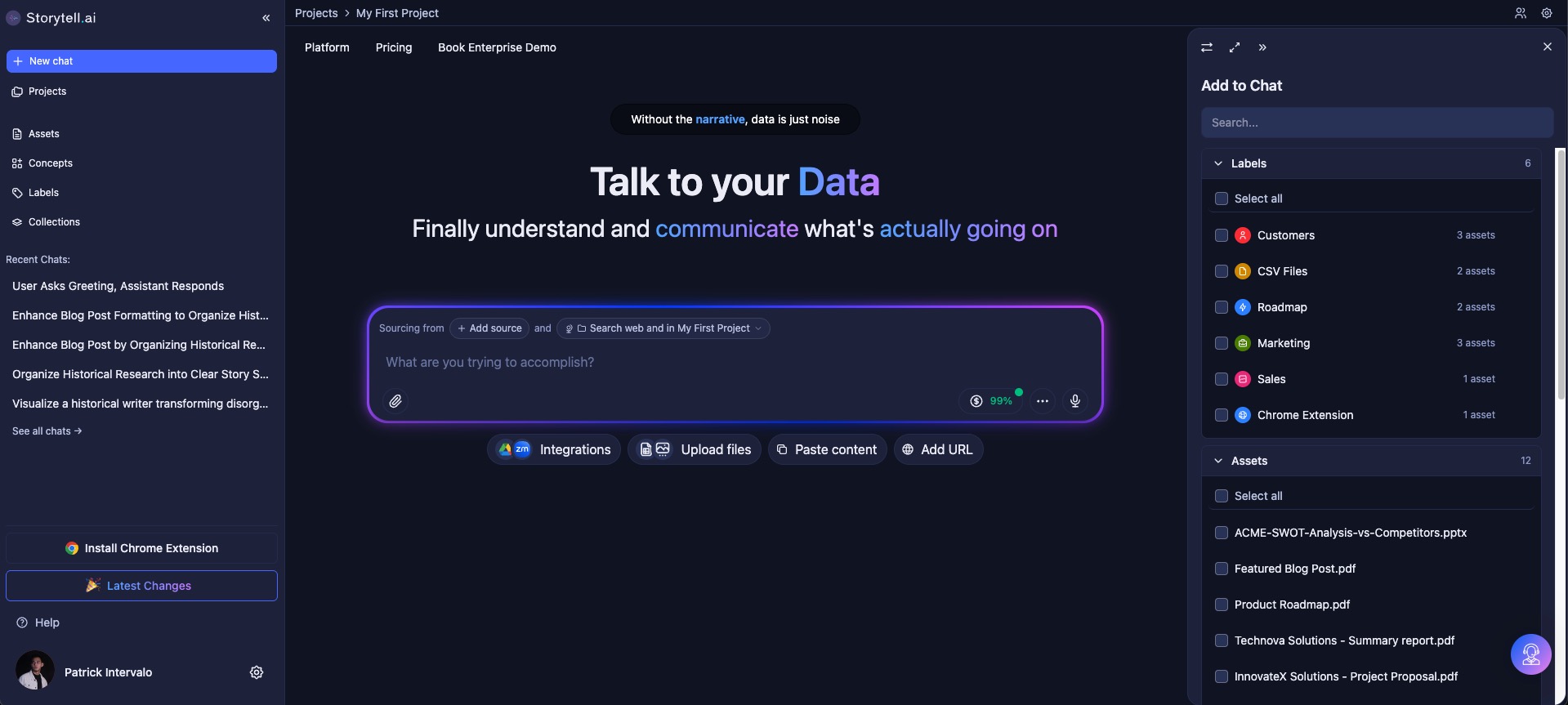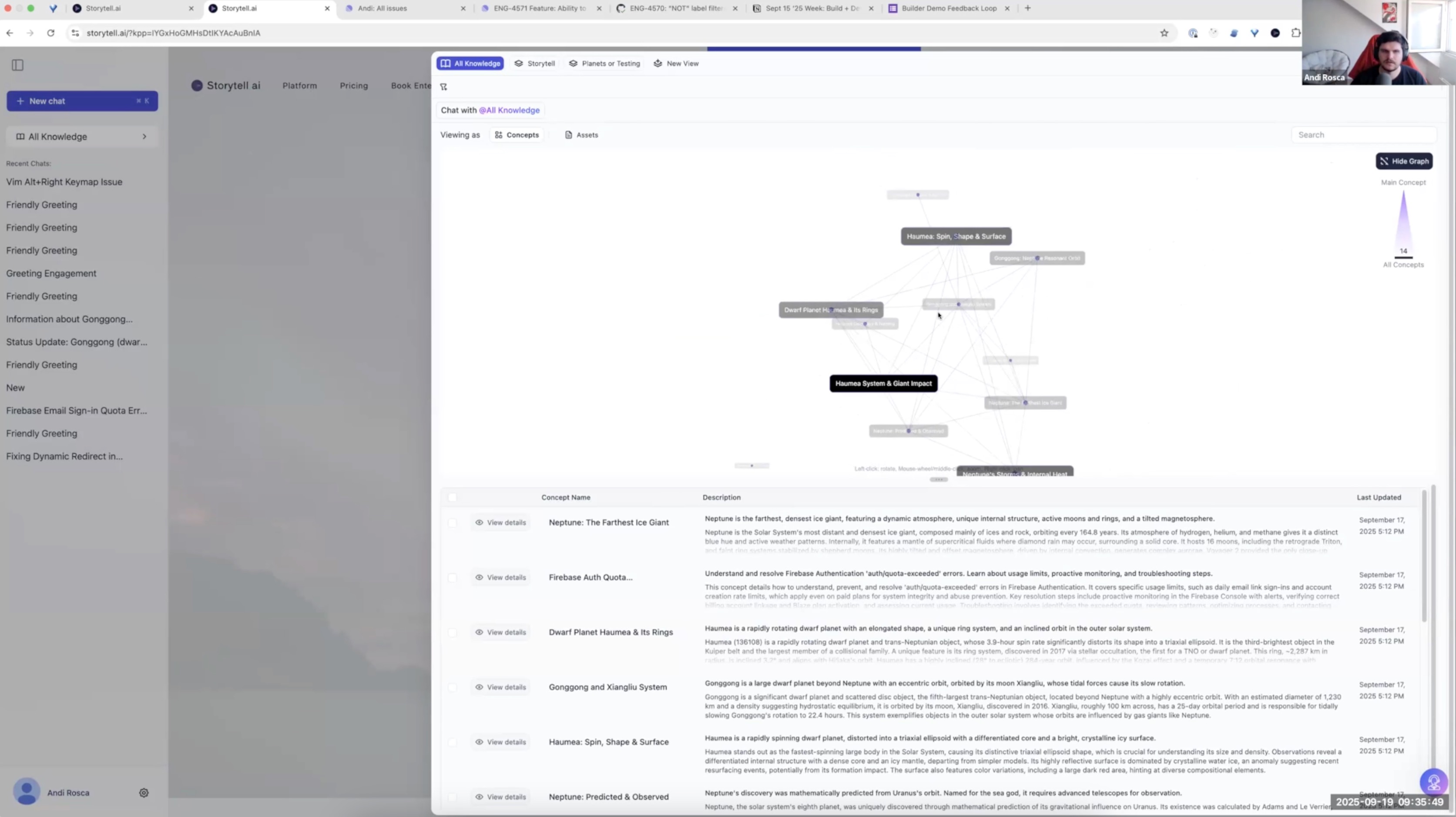Share this post
Storytell Update: Bug fixes and Feature updates
July 19, 2024

Hi users! Here are the latest updates and improvements that we've made to the Storytell platform this week. We've shipped a couple of bug fixes as well as some new features for you.
Mobile Optimizations
For iOS Safari users, we fixed the prompt zooming issue that occurred when the text input was smaller than 16 pixels. By increasing the font size, we've eliminated the need for users to manually zoom out, providing a smoother and more accessible experience.
We also addressed the auto-scroll interrupt issue on mobile threads. Now, when users scroll up while the chat is responding, the view will remain in place, preventing any annoying interruptions to the user's reading flow.
Prompt Suggestions
We've added a new section in the last response from the LMM, providing users with three follow-up prompt suggestions. Users can simply click on a suggestion to automatically enter it into the input field. Let us know how helpful this is for you and if you want to see more or less of these.
GPT-4o Mini for Guest Users
Users who are not signed in to Storytell will now have their responses powered by GPT-4o Mini. GPT-4o will still be available for those who sign in!
Onboarding Improvements
To guide users through the platform more effectively, we've implemented a highlighting feature for key elements. The submit prompt button now has an eye-catching overlay that spotlights the element, clearly indicating the next action users should take. We've also added a highlight for the file upload insert, which brings me to our next exciting update.
Thread Inserts and File Upload
We're introducing the concept of thread inserts, which are extra cards that can be seamlessly integrated into the thread experience. The first insert we've implemented is the file upload insert, appearing when users are in a campaign that requires a file upload.
This insert serves as a clear call-to-action, guiding users to upload their files and obtain the desired results. The insert is strategically placed at the bottom of the messages and features an attractive, glowing background to capture users' attention.
Become a Tester
If you're excited about these updates and want to get early access to test out new features, we'd love for you to become an alpha or beta tester! It's a great opportunity to shape the future of StoryTell and get a sneak peek at what's coming next. Simply sign up at https://web.storytell.ai/early-access
To learn more about what it means to be an alpha or beta tester, check out our blog post: https://web.storytell.ai/blog/become-an-alpha-or-beta-tester
Gallery
No items found.
Changelogs
Here's what we rolled out this week
No items found.