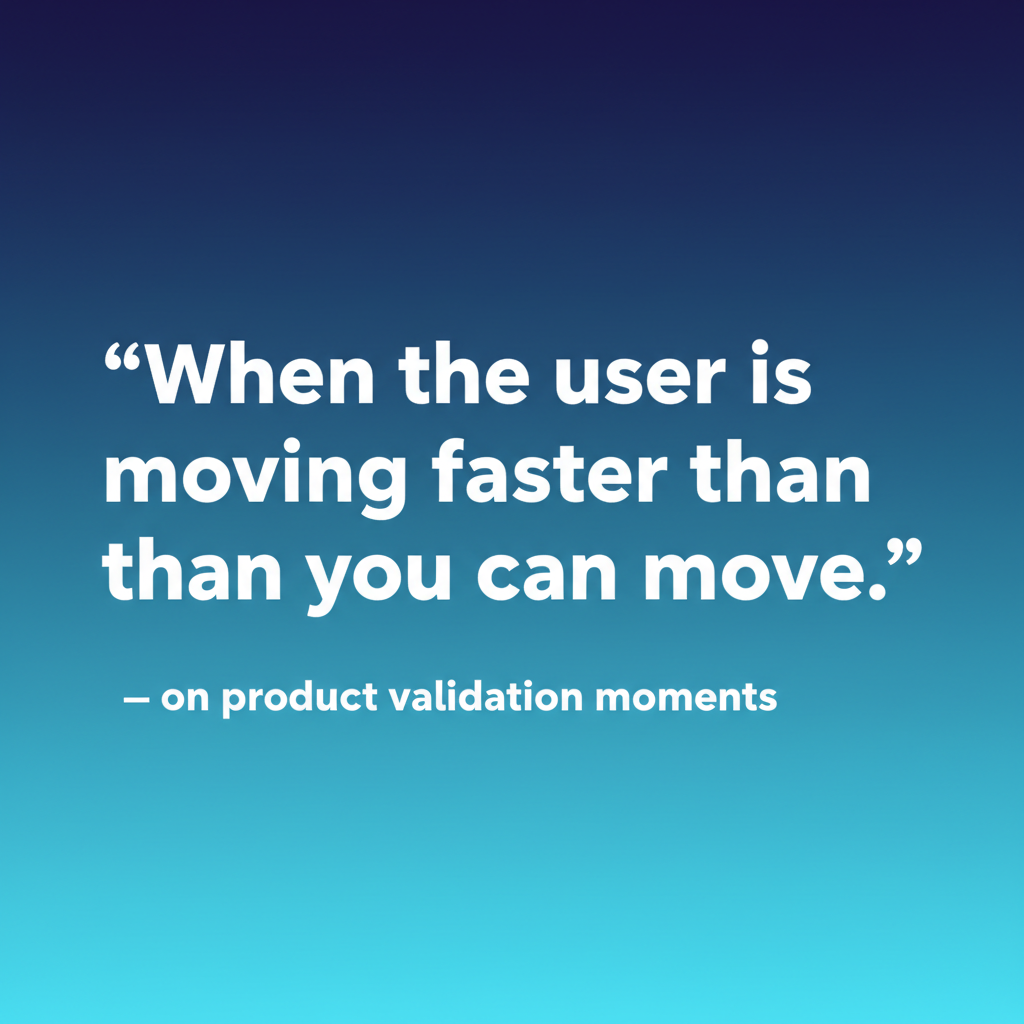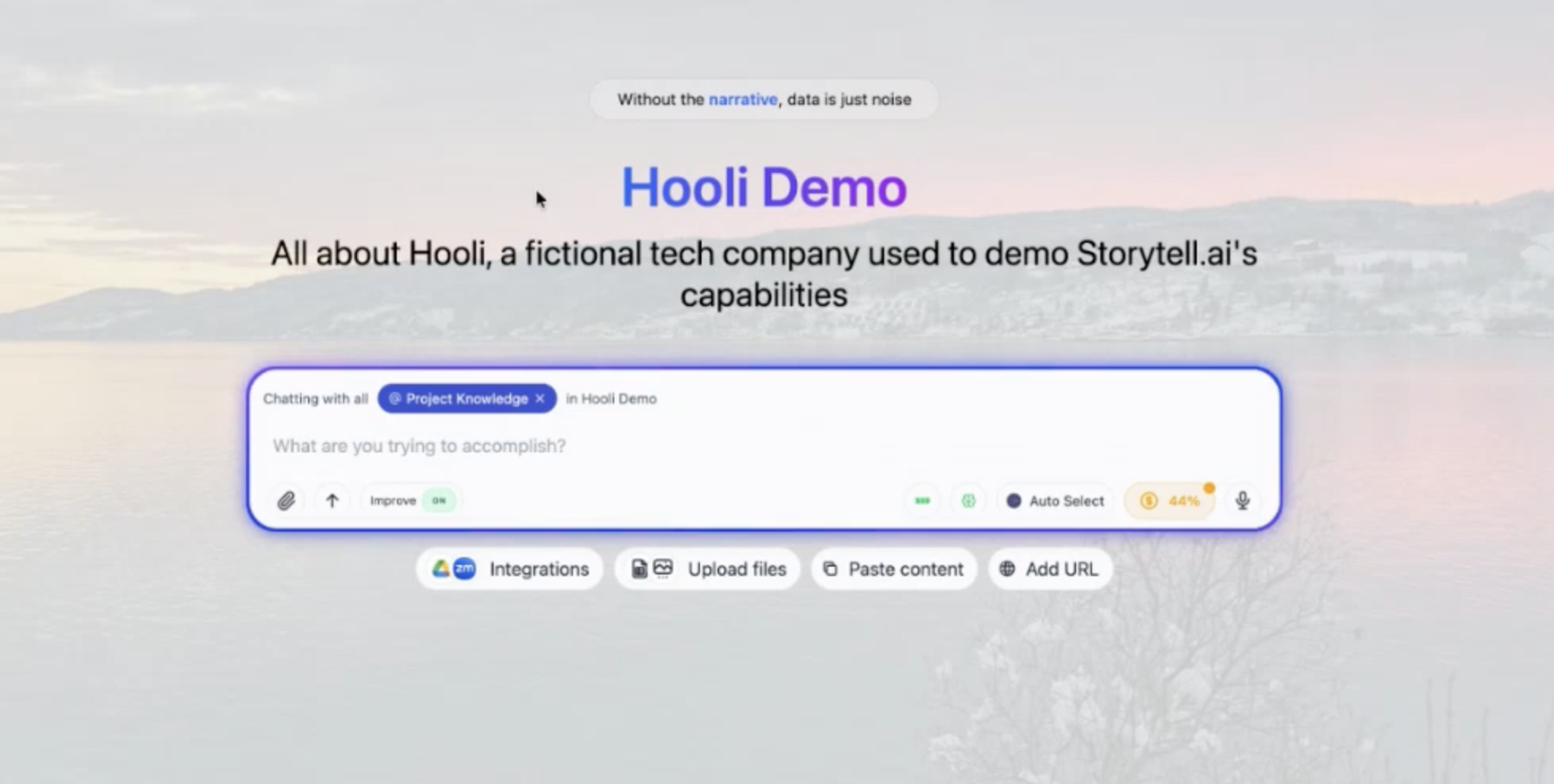Share this post
Quickly upload knowledge by pasting directly to Storytell
October 11, 2024

A new way of adding knowledge
Preparing your files to upload is almost or equally as important as crafting effective prompts but sometimes, we have standalone pieces of information that we don't have to create a PDF or a docs file for, but want to save and chat with it like information from a webpage, your own notes, a list you've created, etc. We've made it so that you have an option to paste text and upload it directly to Storytell and will automatically be saved as knowledge on your account.
Here's how it works:
- Open the upload modal
- Click on the "Paste content" tab
- Paste your block of text into the designated area
- Click on the Upload button
Become an Alpha or Beta Tester
Thanks for supporting our work! Let us know what you'd like us to build by becoming an alpha or beta tester! It's a great opportunity to shape the future of Storytell and get a sneak peek at what's coming next. Simply sign up at https://web.storytell.ai/early-access
Gallery
No items found.
Changelogs
Here's what we rolled out this week
No items found.