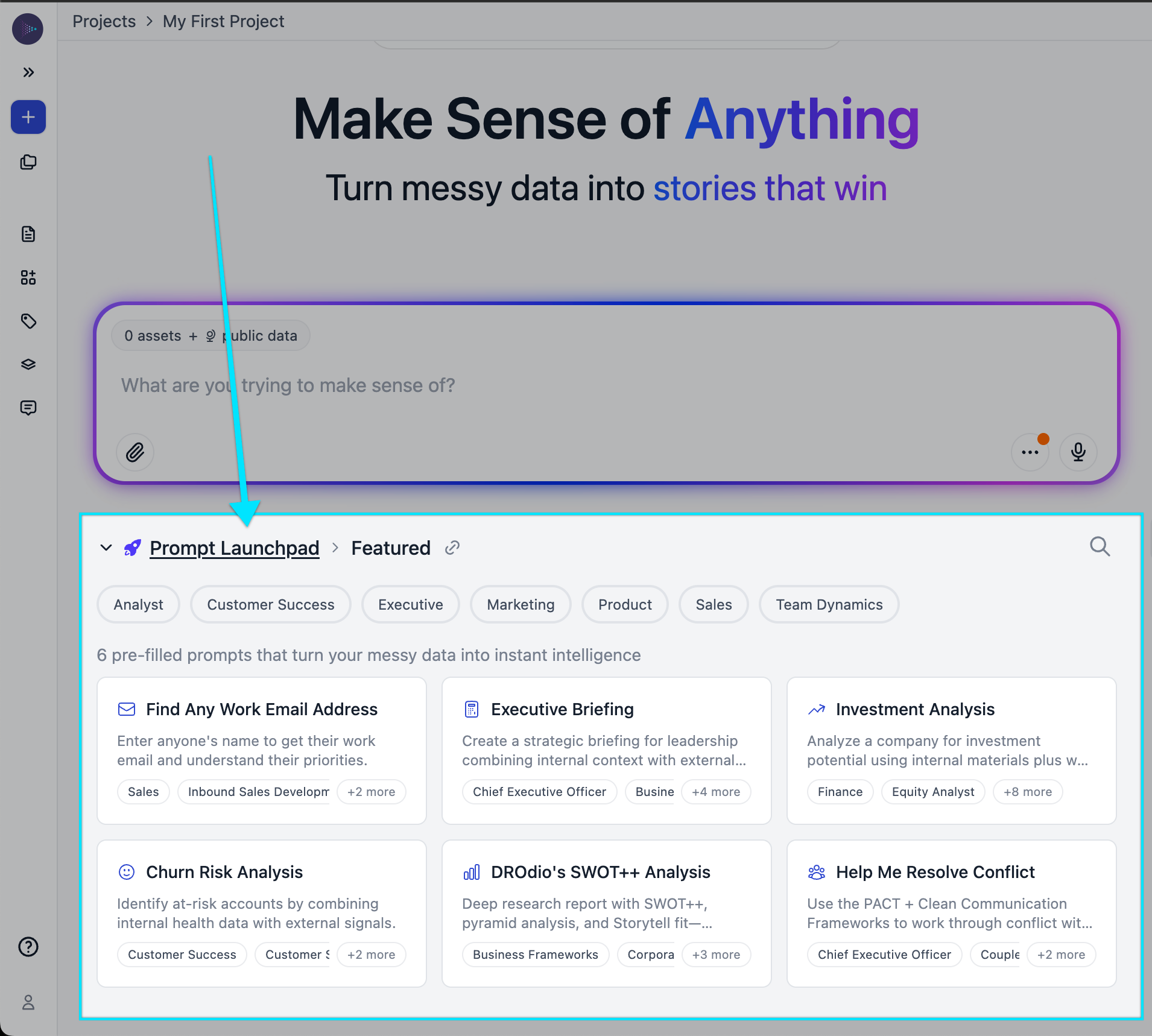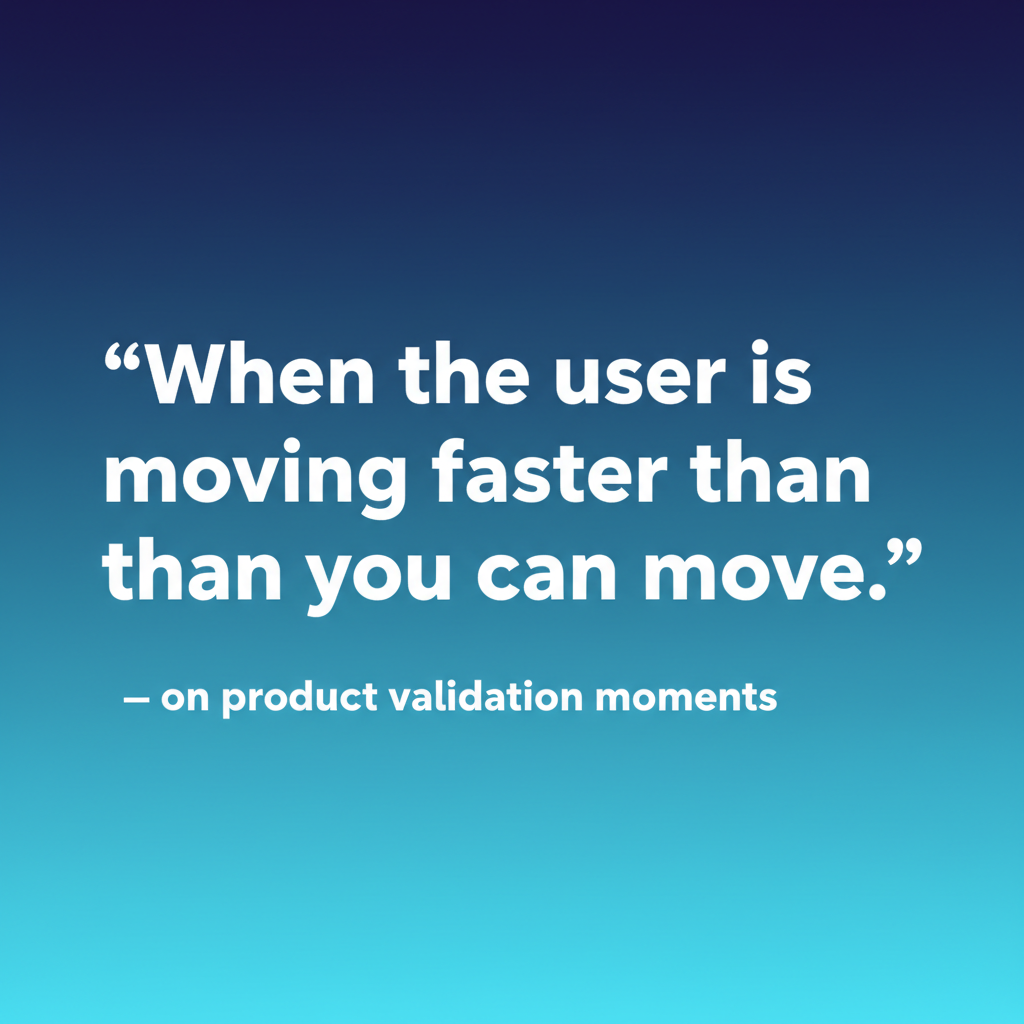Share this post
Trust Your Data: Introducing Inline Citations in Storytell
May 30, 2025

Have you ever received an AI-generated answer and wondered, "where did this information actually come from?" You're not alone. One of the biggest hurdles to trusting AI in professional settings is the uncertainty about whether responses are based on your actual data or just well-crafted guesses. This “black box” problem leaves many users unsure about relying on AI-generated insights for important decisions.
At Storytell, transparency is our standard. That's why we've launched inline citations, a feature that eliminates guesswork and gives you complete visibility into how the Large Language Models (LLMs) generate each response. You can now confirm that Storytell’s answers come directly from your uploaded data, and specifically down to the file it pulled from, not from external knowledge or AI-generated guesses.
What are inline citations?
Think of inline citations like footnotes in a research paper, but built seamlessly into your AI experience. Inline citations show you exactly how Storytell's answers connect to specific parts of your source material, building trust through transparency and verification.

When Storytell generates a response, you'll see small numbered citations next to key pieces of information. These aren't decorative—they're direct links to the exact portions of your uploaded documents that support each claim. Whether you're working with PDFs, Word documents, PowerPoint presentations, or images, you can now trace every insight back to its original source.
How it works: your step-by-step guide
Using inline citations is refreshingly straightforward. Here's how to access and use this powerful feature:

Step 1: Turn on citations. Click the “Citations” button in the prompt input box before sending your question. This setting applies to your account, so whether you turn citations on or off, your choice will stay saved for all future prompts until you change it.
Step 2: Send your prompt. Ask your question or give your instruction to Storytell as you normally would.

Step 3: View the citations. When Storytell responds, you'll notice small highlighted numbers appearing next to key points throughout the answer.

Step 4: Click and verify. Click on any citation number to open the citation panel. This panel shows you the exact snippet of text or relevant section from your original source document that supports that specific piece of information.
It's like having footnotes in an online article. The difference is that with Storytell, you're jumping to your own data, giving you immediate verification that the AI's response is based on real, verifiable information from your files.
Why citations change everything
Inline citations deliver tangible advantages that transform how you can use AI in your work:
- Confidence in your insights: You gain instant access to the precise source behind every insight, providing full transparency and trust. No more wondering if the AI is making things up or pulling from unreliable sources. Every claim is backed by your verified data.
- Transparency for teams: Need to show your work to colleagues or stakeholders? Citations let you clearly demonstrate how insights originate directly from your own data, ensuring reliability even when insights are generated quickly. This is especially valuable when presenting AI-driven findings to skeptical audiences who need proof of accuracy.
- Effortless to use: There's no learning curve here. Simply toggle on "Citations" and get verified, trustworthy answers without extra steps. The feature integrates into your existing workflow without adding complexity.
- Enhanced decision-making: When you can verify the foundation of AI-generated insights, you can confidently use them for important decisions. This eliminates the hesitation that often comes with AI-generated content in professional settings.
Who benefits from this feature
We built inline citations for anyone who values accuracy and needs to trust their AI tools. This includes:
Knowledge workers, researchers, and analysts - If your job involves extracting insights from documents and data, you need to know that your AI assistant is reliable. Citations provide the verification layer that makes AI a trustworthy research partner.
Teams in regulated industries - For professionals in finance, healthcare, legal, and other high-stakes fields where data integrity and traceability are critical, citations provide the accountability needed for compliance and decision-making.
Decision-makers and presenters - When you need to "show your work" to colleagues, clients, or stakeholders, citations give you the evidence to back up AI-driven findings confidently.
Anyone seeking AI transparency - This feature directly addresses the needs of users who want to validate that Storytell's answers truly come from their uploaded data rather than external sources or AI guesswork.
Current limitations: what to expect
We believe in transparent communication, which means being upfront about current limitations:
Supported Content Types: Inline citations currently work with content extracted via our new Extractor pipeline, which includes PDFs, images, DOCX files, and PPTX files. Other sources like website scrapes or external APIs aren't yet supported, but we're actively working on expanding compatibility.
Citation matching: The system provides exact matches for cited content. While it may not yet support contextual paraphrase citations where the AI summarizes broader concepts, it excels at linking specific claims to their precise sources.
Preview for Large Files: For very large documents, the citation panel may show a truncated excerpt rather than the full source page to maintain performance. However, the citation will still direct you to the correct section of your document.
Building trust in AI, one citation at a time
Our inline citations represent more than just a new feature—they're part of our commitment to making Storytell a transparent, accountable partner in your work. By clearly linking every piece of information to its precise source within your uploaded content, we're eliminating the uncertainty that has historically held professionals back from fully embracing AI tools.
This feature addresses a fundamental concern about AI trustworthiness by ensuring that insights are firmly rooted in your own data, not external knowledge or inference. The result is an AI assistant you can rely on for critical decisions, knowing that every response is backed by verifiable, sourced information.
Ready to see it in action? Try Storytell’s inline citations today and experience how verified answers can build trust in your AI-driven work.
Gallery
No items found.
Changelogs
Here's what we rolled out this week
No items found.