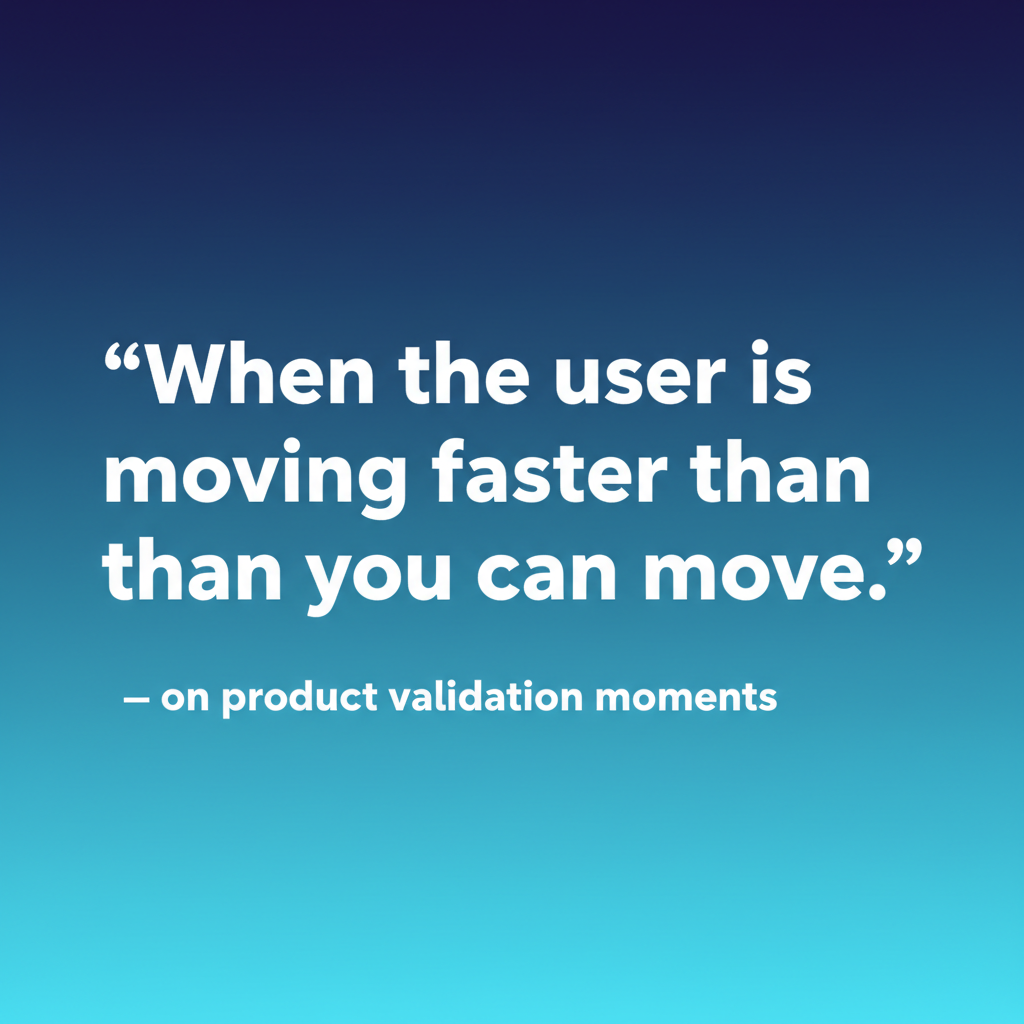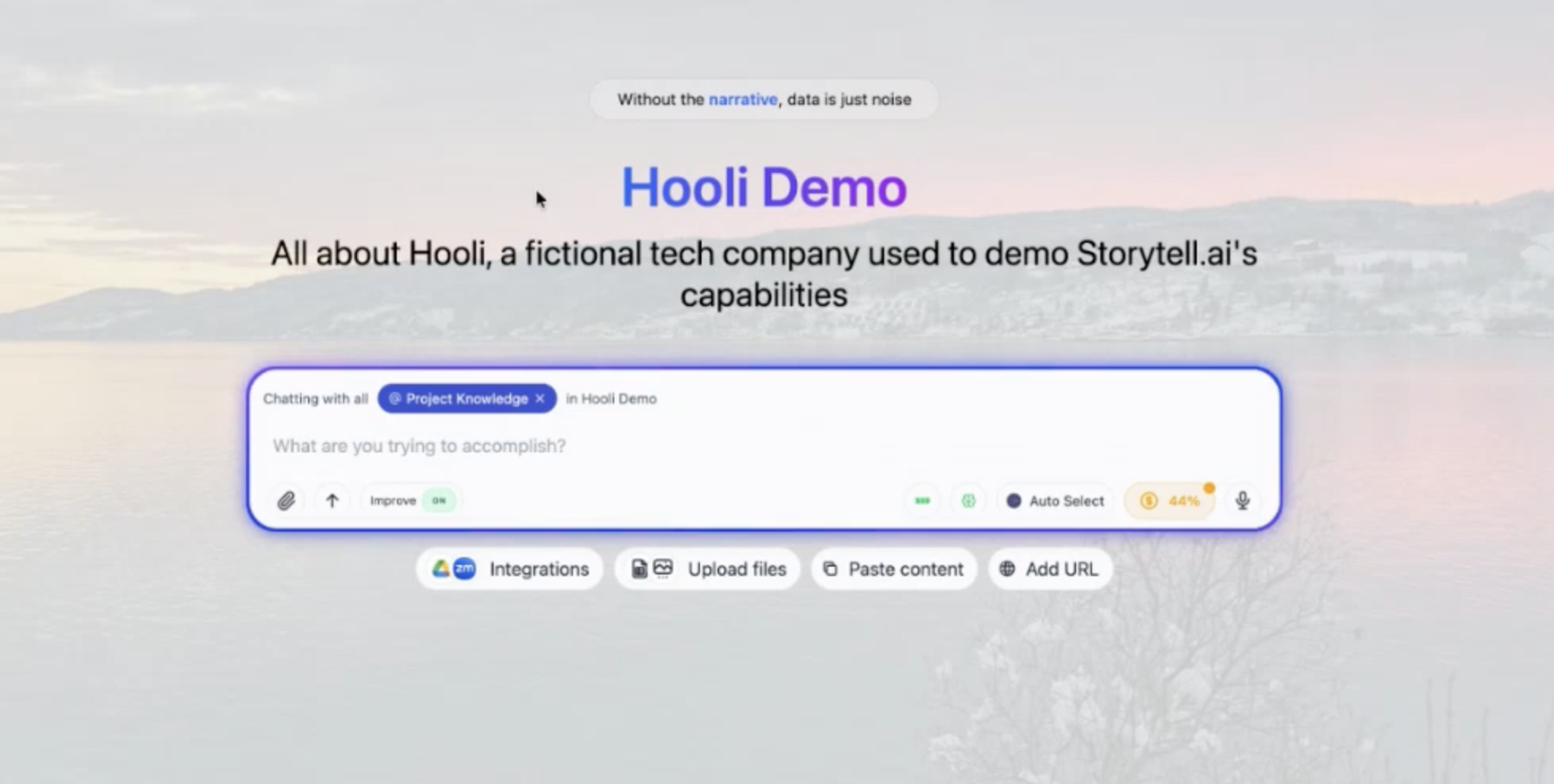Share this post
How We Use Storytell to Write Our Changelog from Linear Tickets
January 16, 2025

At Storytell, we believe in transparency and clear communication when it comes to product updates. That’s why we’ve created a streamlined process to turn our engineering Linear tickets into user-friendly changelog entries. Here’s how we’re using our own platform to make this happen:
The Challenge: Translating Technical Updates into Clear Changelogs
Our engineering team works with tools like Linear to track tasks and progress. While these tickets are invaluable for development, they’re often filled with technical details that aren’t accessible to non-technical audiences.

We needed a way to make changelog entries that are clear and concise while keeping the process efficient.
The Solution: Storytell in Action
We use Storytell to simplify the process of creating changelog entries. Here’s a clear breakdown of the steps:
Step 1: Collect Inputs
The engineering team submits PRs and Linear tickets for rolled-out changes via our #rollouts Slack channel. We then create a ticket to organize these updates.
Step 2: Review Linear Tickets
The CX team reviews Linear tickets for details about changes, bug fixes, and new features. These tickets provide the foundation for the changelog.
Step 3: Upload to Storytell
The ticket content is uploaded into Storytell, which organizes the data into Story Tiles™. This structured view makes it easier to generate accurate summaries. This organization ensures that all relevant details are easily accessible for crafting summaries and user-friendly changelog entries.
Step 4: Generate Summaries
Using SmartChat™, we create summaries tailored for feature releases or bug fixes. Prompts guide Storytell to generate:
- Clear summaries of the update.
- Technical details of the update.
- Simplified explanations for non-technical readers.
- Bullet-point lists of shipped items.
- The problem solved and why it matters.
For example, we turned this Linear ticket ENG-2130:

Into this changelog:

Step 5: Compile and Finalize
The summaries are compiled into the final changelog. Relevant links and documentation are added, ensuring updates are clear and consistent. This ensures consistency in tone and style while maintaining accuracy.
This workflow has made our changelog creation faster, clearer, and more consistent.
A Peek at the Results
You can see the outcome of this process in our Changelog. Each entry reflects the work our engineering team has accomplished, presented in a way that’s easy to understand.
Using Storytell to turn Linear tickets into changelog entries has not only saved us time but also allowed us to better connect with our users. But this isn’t just good news for us at Storytell—it could be transformative for your team too.
Whether you’re managing product updates, compiling reports, or turning raw data into user-friendly insights, Storytell can help. By simplifying workflows and ensuring clarity and consistency, it empowers teams to focus on what matters most: delivering value to their users.
Learn more about how Storytell can help streamline your processes at storytell.ai.
Gallery
No items found.
Changelogs
Here's what we rolled out this week
No items found.