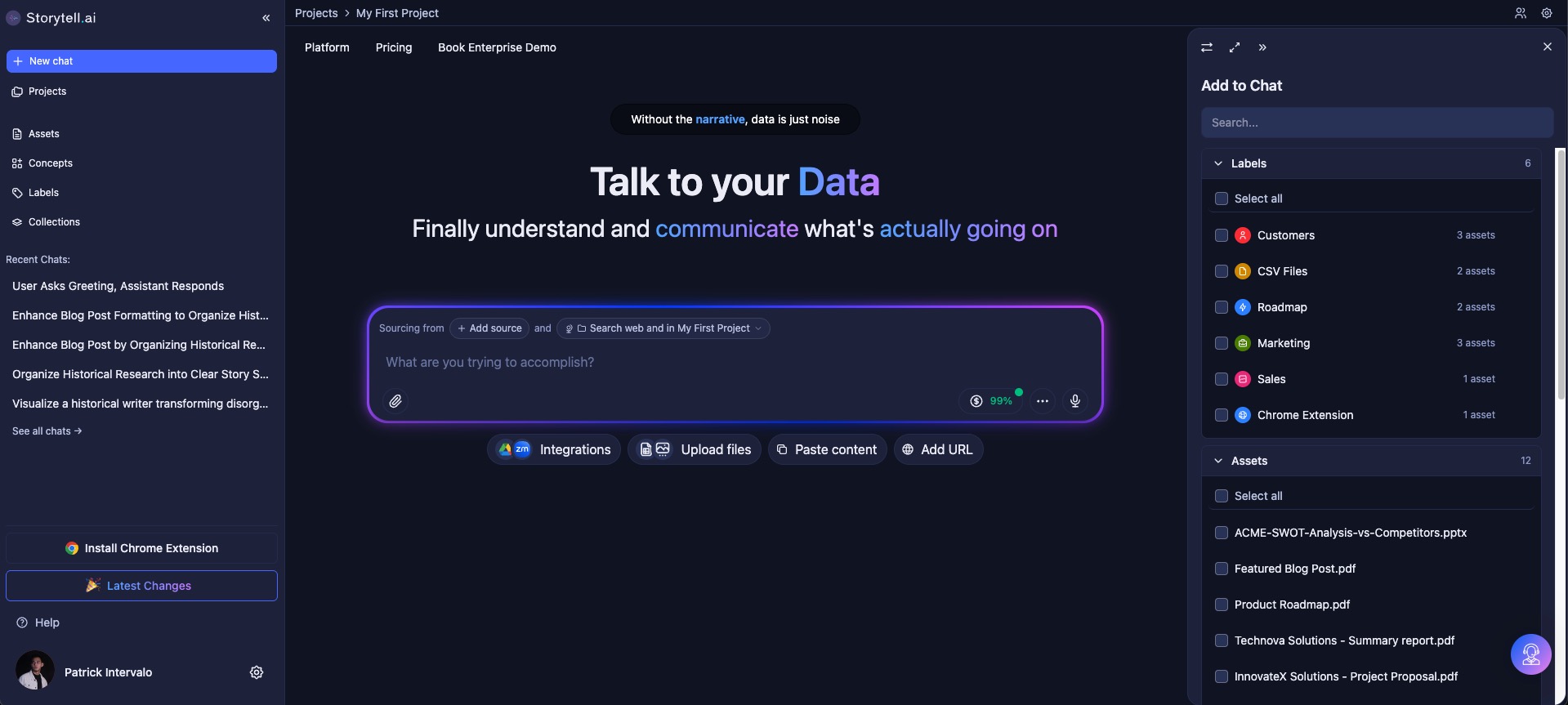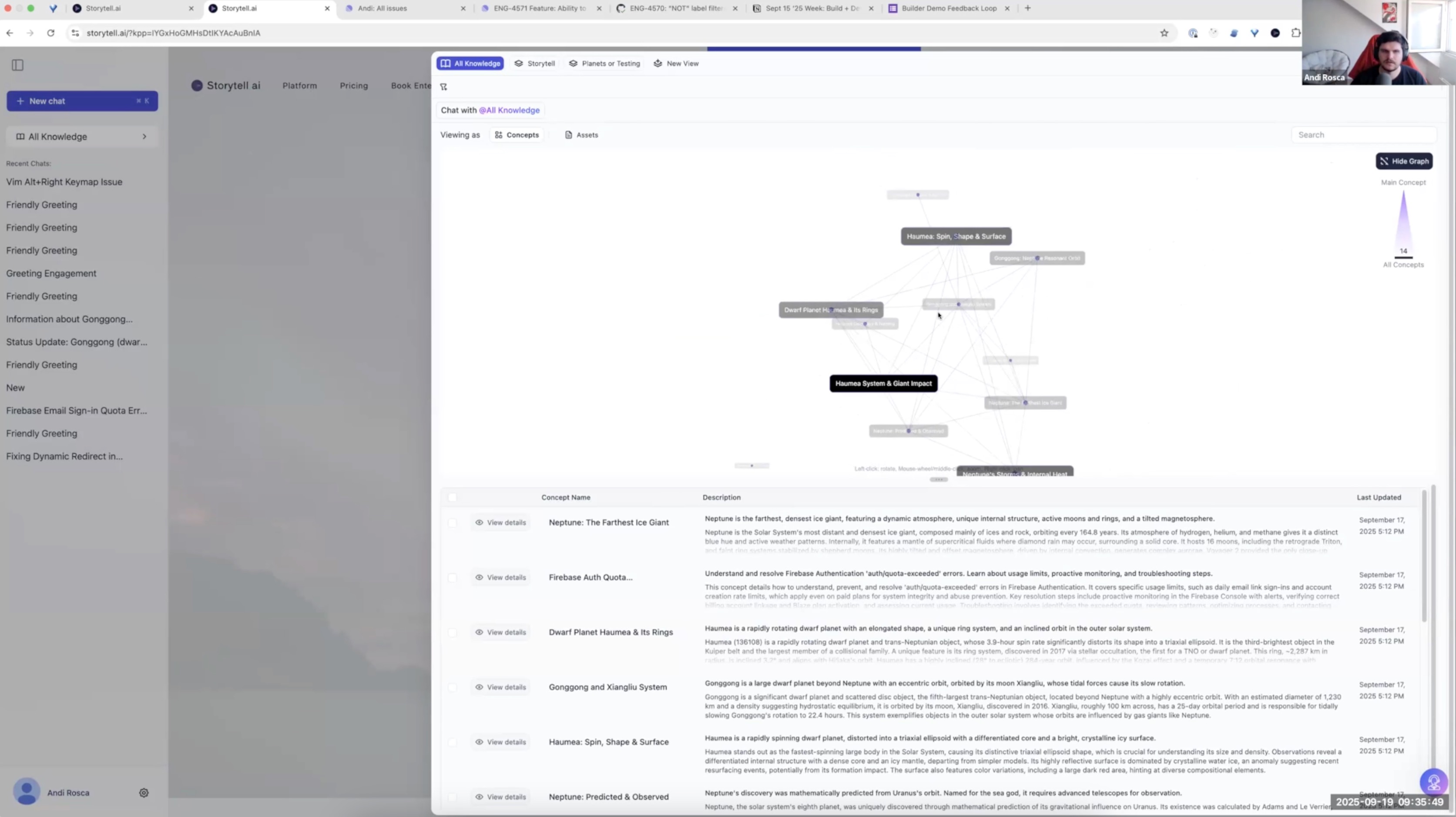Share this post
Storytell MVP Update: Automated Screenshots for Enhanced Development
The implementation of Automated Screenshots not only enhances our internal workflows but also opens doors for other engineering teams to streamline their development processes.
April 22, 2024

Here's a peek into how the engineering team is bringing Automated Screenshots within the development process of building our MVP.
For our internal teams, introduction of Automated Screenshots means effortlessly documenting our product's progress. It streamlines the process of capturing crucial moments and details across the project, promoting self-directed learning and operational efficiency.
For our growth and CX teams, this feature is a valuable asset, enabling them to:
- quickly share visual updates
- create marketing materials
- update documentation
By embracing this feature, teams can expedite documentation, foster knowledge sharing, and ultimately boost productivity. With the seamless integration provided by GitHub and the user-friendly interface of Storytell, adopting Automated Screenshots becomes a straightforward yet impactful step towards optimizing project management and collaboration.
How it works
Implementing automated screenshots involved leveraging GitHub, a platform that not only hosts our code but also facilitates version control and collaboration.
Here's a breakdown of how we're doing it:
1. Our engineers commit the code for Automated Screenshots to a dedicated repository on GitHub.
2. Utilizing GitHub Actions, we've established a CI/CD pipeline that automatically tests and deploys the feature once the code is merged into the main branch.
3. The deployment process includes automated scripts that configure the feature within the Storytell platform, ensuring seamless accessibility for all users.
4. Documentation for Automated Screenshots is also maintained on GitHub, ensuring these resources remain accessible for 365 days.
Gallery
No items found.
Changelogs
Here's what we rolled out this week
No items found.