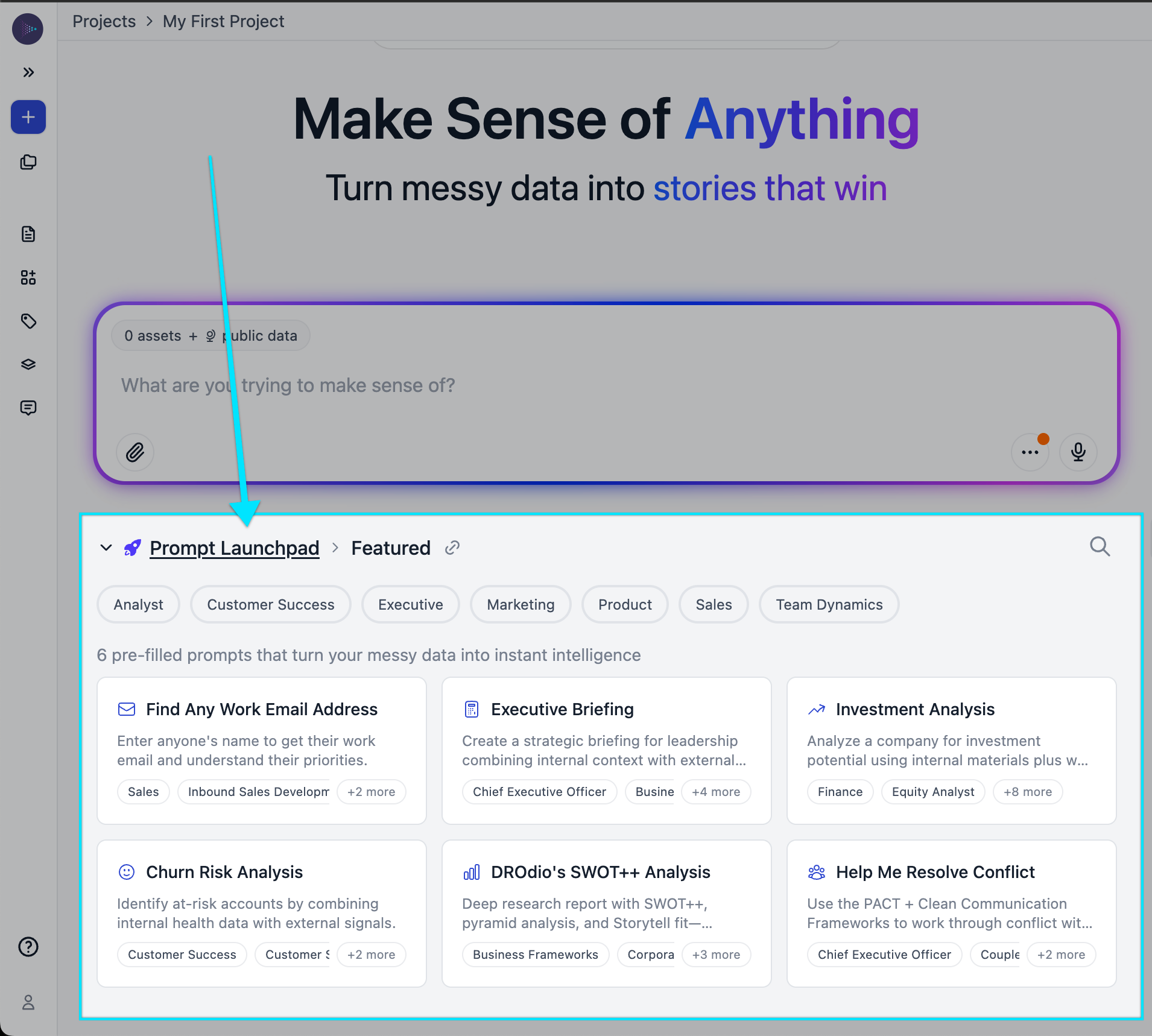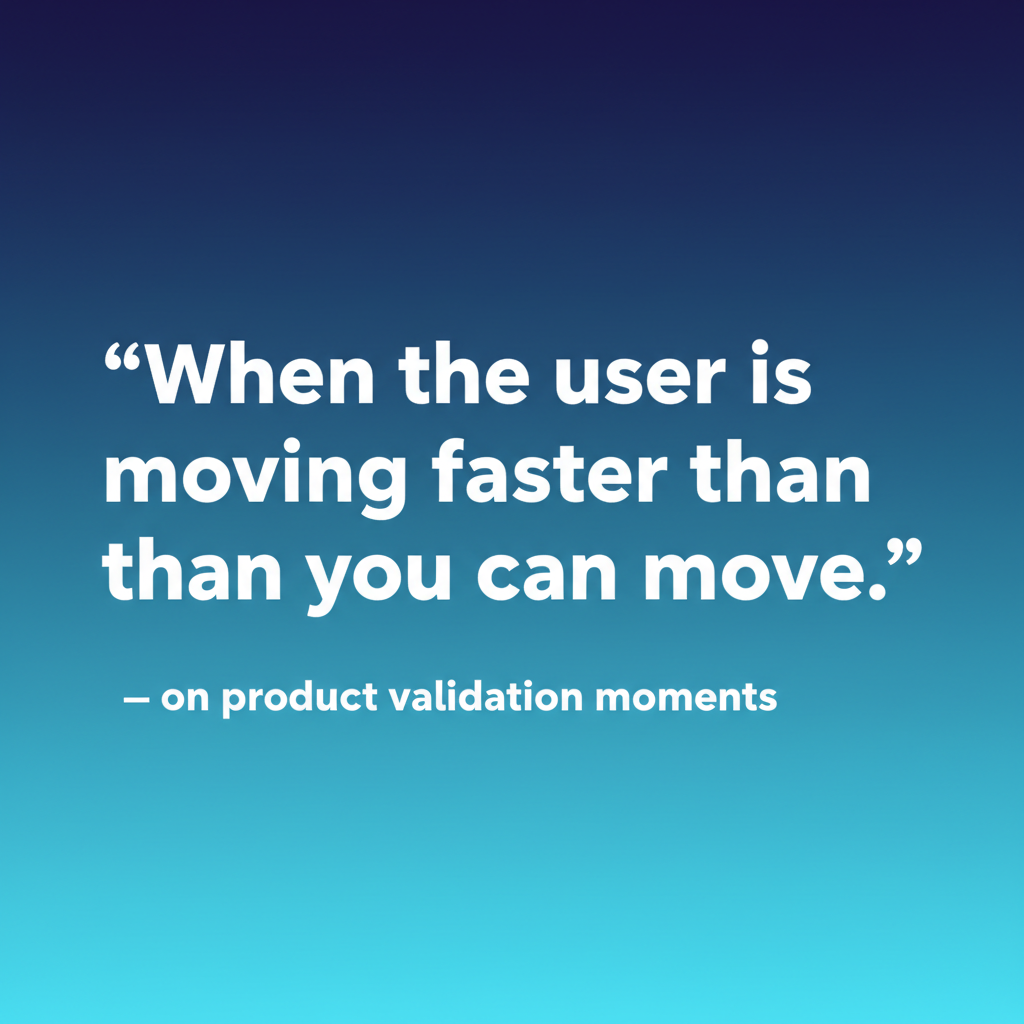Share this post
Stop Wrestling with Your Data: How Natural Language Querying Can Give You Your Life Back
October 10, 2025
.jpg)
For the analyst who's tired of spending 80% of their day preparing data instead of actually analyzing it
If you're reading this, chances are you've been there: It's 4 PM on a Friday, your stakeholder wants the monthly report by EOD, you've got a 97MB CSV file that keeps crashing Excel, and you're copy-pasting data between five different spreadsheets while your VLOOKUP formulas crawl along at a painful pace.
Sound familiar?
You're not alone. Most data analysts spend the majority of their time wrangling data rather than analyzing it. But what if you could just ask your data a question in plain English and get an answer—no matter how large your dataset is?
The problem: Your tools weren't built for today's data reality
Let's be honest about what your typical workflow looks like:
Week 1: Download CSVs from 8-12 different systems, manually verify each file loaded correctly, document the missing or corrupted ones.
Week 2: Fight with Excel as it freezes on your 800,000 row file. Split it into multiple sheets. Write increasingly complex formulas across tabs. Wait. Wait some more.
Week 3: Build pivot tables, create charts, investigate the anomalies, compare to prior periods.
Week 4: Stakeholder meetings, revisions, more ad-hoc requests that send you back to Week 1.
The worst part? You'll do the exact same process next month. And the month after that.
What if you could just ask?
Imagine instead typing: "What county has the highest murder rate?" and getting an instant, accurate answer from your 50,000-row crime statistics file.
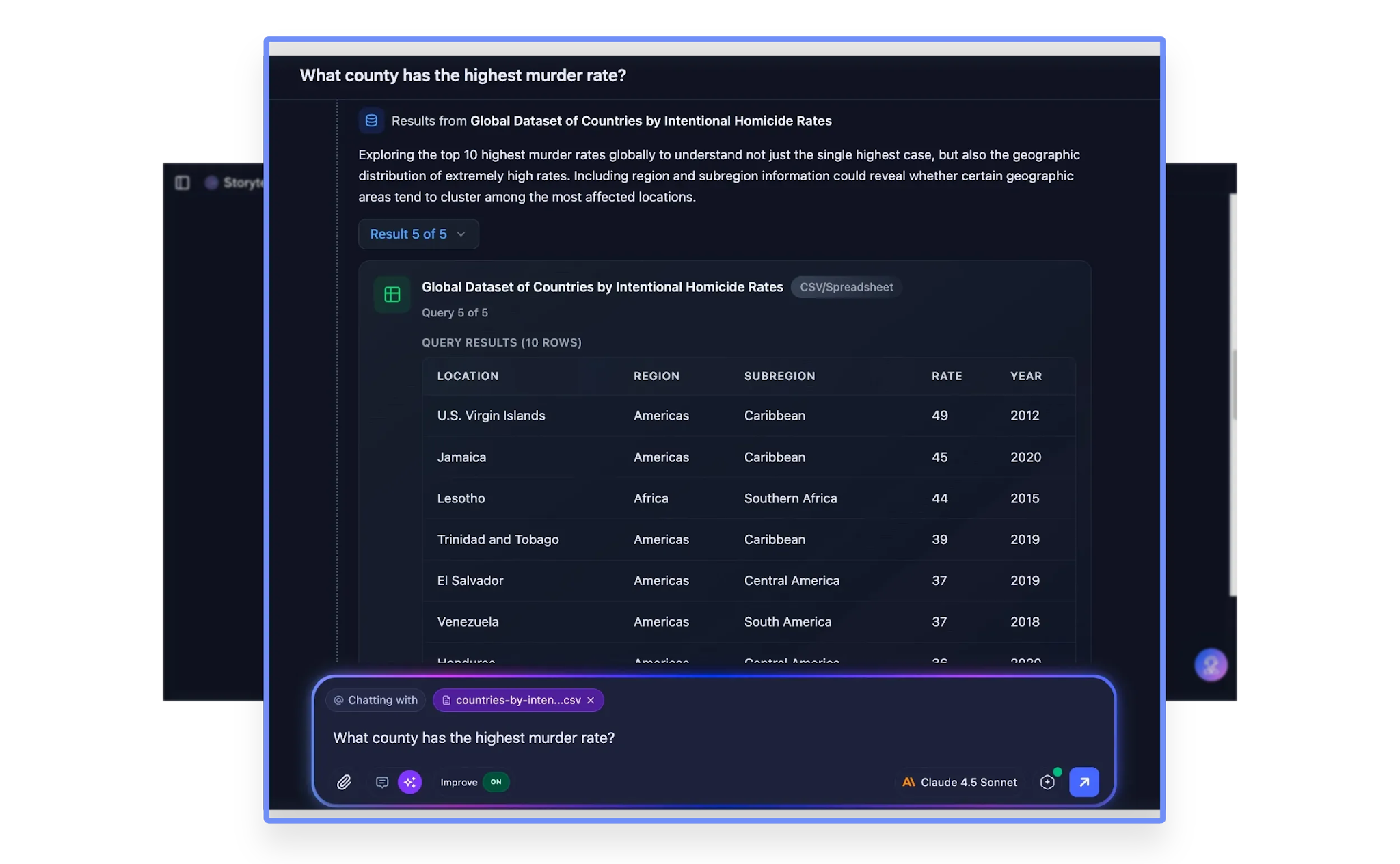
Or: "Show me the top 5 performing shows by audience size for the first week of April" against your Nielsen ratings data.
Or even: "Which hosts need sizing guidance based on CPU and memory utilization?" across your VMware infrastructure export.
No SQL to write. No pivot tables to build. No waiting for Excel to respond.
This isn't science fiction—it's what natural language querying for structured data can do today.
How it actually works (without getting too technical)
Here's the magic behind the curtain:
1. Smart metadata extraction
When you upload a CSV, the system automatically analyzes your columns—understanding not just the headers, but the actual data types, value ranges, and relationships between fields. It's like having a data analyst review your file structure before you even start working with it.
2. Natural language understanding
You ask your question in plain English. Behind the scenes, an AI model interprets your intent and matches it against the metadata it extracted from your files.
3. Automatic SQL generation
The system generates optimized SQL queries that work with your specific data structure. It handles things like proper column names, data type casting, and filtering logic automatically.
4. Results in seconds
Your answer comes back as clean, formatted data that you can immediately use in your analysis or reports.
The best part? It works with files far larger than Excel can handle. We're talking a million rows without breaking a sweat.
Real-world example: From hours to minutes
Let's look at a concrete example using California violent crime data (49,228 rows—definitely Excel-crash territory):
The old way:
1. Open the file (wait 3 minutes for it to load)
2. Add filter columns
3. Sort and filter by crime type = "Violent crime total"
4. Filter by county records only
5. Sort by rate ascending
6. Manually identify the safest counties
7. Build a pivot table to aggregate by year
8. Create charts
9. Document your methodology
10. Total time: 45-60 minutes (if nothing crashes)
The new way:
- Type: "Looking at the crime data for California, tell me what 5 counties are the safest to live in?"
- Get your answer in under 10 seconds
That's not just faster—it's 270 times faster. And you didn't have to remember if the column was called "Violent Crime" or "Violent crime total" (it's case-sensitive, and yes, that matters)
Beyond simple queries: Combining web search and unstructured and structured data
The real power shows up when you need to do more sophisticated analysis. Consider this request:
"Find the worst performing show by total audience projection and explain why it performed poorly."
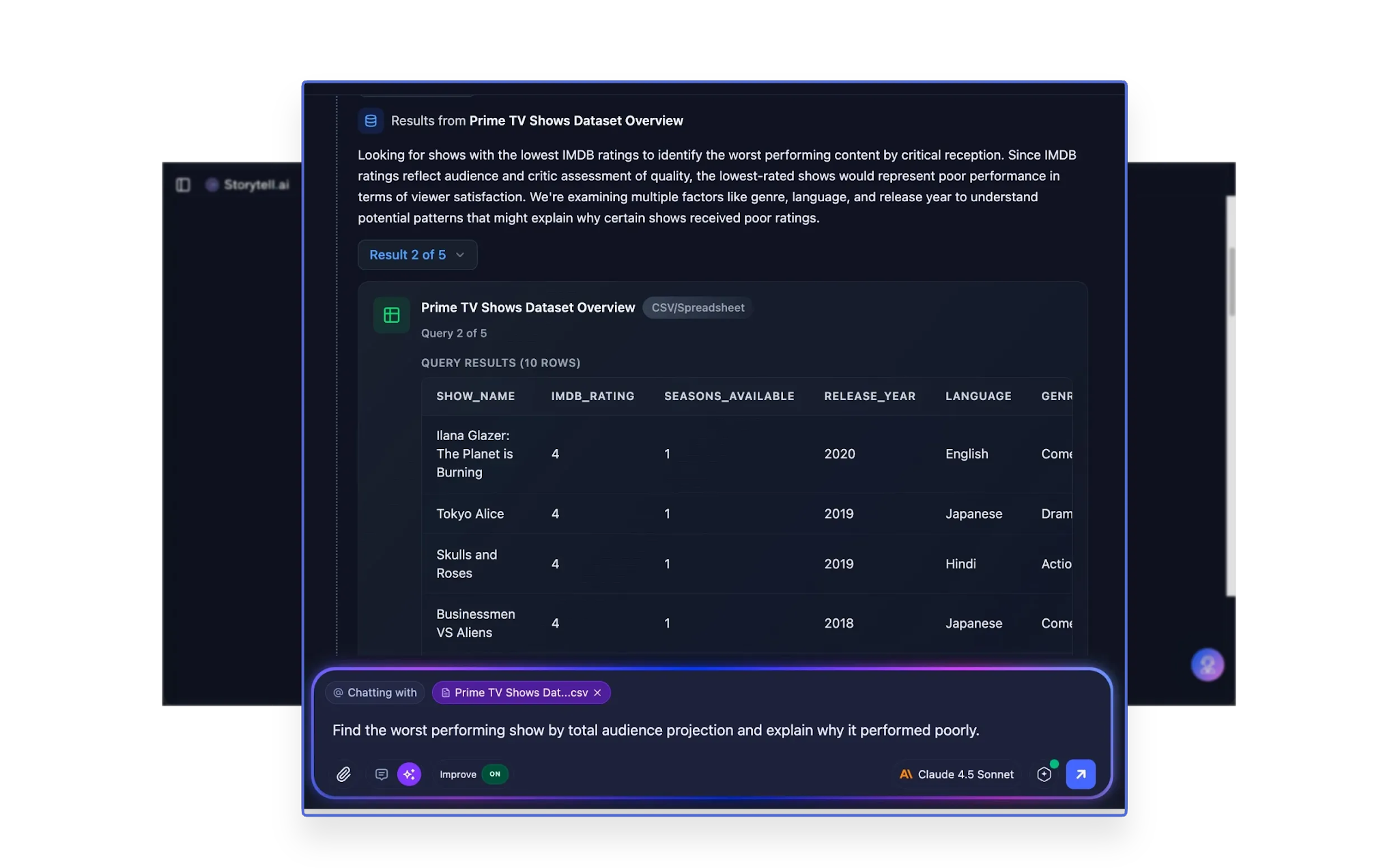
This requires:
- Identifying the right columns for audience metrics
- Aggregating data across multiple episodes
- Calculating averages and totals
- Comparing performance indicators
- Generating multiple related queries
The system handles all of this automatically, generating and executing multiple SQL queries as needed to give you a complete answer.
What this means for your daily work
Get your time back
Instead of spending 70-80% of your time on data prep, flip that ratio. Spend your time on the analysis and insights that actually matter—the work that makes you valuable to your organization.
Handle larger datasets
Stop splitting files or working with samples. Query a million rows directly.
Reduce errors
No more formula mistakes or copy-paste errors. The system generates syntactically correct queries based on your actual data structure.
Build reusable processes
Save your queries and use them as templates for recurring reports. Next month's analysis will simply become a matter of uploading fresh data and clicking "run”.
Answer ad-hoc requests instantly
When your VP asks for an urgent data point at 4:45 PM, you can provide it in minutes instead of promising it "first thing tomorrow".
Getting started: What you need to know
It works with your existing files
No special formatting required. Standard CSV and Excel files work out of the box. Multiple tabs? No problem. Unusual column names? The system handles it.
You don't need to learn SQL
While the system generates SQL behind the scenes, you never have to write or even see it unless you want to. Ask your questions in plain English.
Your data stays secure
Processing happens in isolated environments. Your sensitive financial data or customer information isn't shared or exposed.
It gets smarter over time
The more you use it, the better it understands your specific datasets and terminology.
The bottom line
You became a data analyst because you're good at finding insights, spotting trends, and telling stories with data. Not because you enjoy babysitting VLOOKUP formulas or waiting for pivot tables to refresh.
Natural language querying for structured data isn't about replacing your skills—it's about amplifying them. It's about giving you back the time to do the work that actually matters.
The technology exists today. The question is: how much longer will you spend copying and pasting between spreadsheets when you could be uncovering the insights that drive your business forward?
---
Try it yourself
Ready to reclaim your time? The examples in this post are based on real implementations handling datasets from crime statistics to Nielsen ratings to VMware infrastructure logs.
Whether you're dealing with monthly sales reports, customer analytics, operational metrics, or financial data, natural language querying can transform how you work with your data—giving you back the 70% of your time currently lost to data wrangling.
The next time you find yourself staring at a progress bar while Excel loads your file, ask yourself: isn't there a better way?
There is.
Gallery
No items found.
Changelogs
Here's what we rolled out this week
No items found.