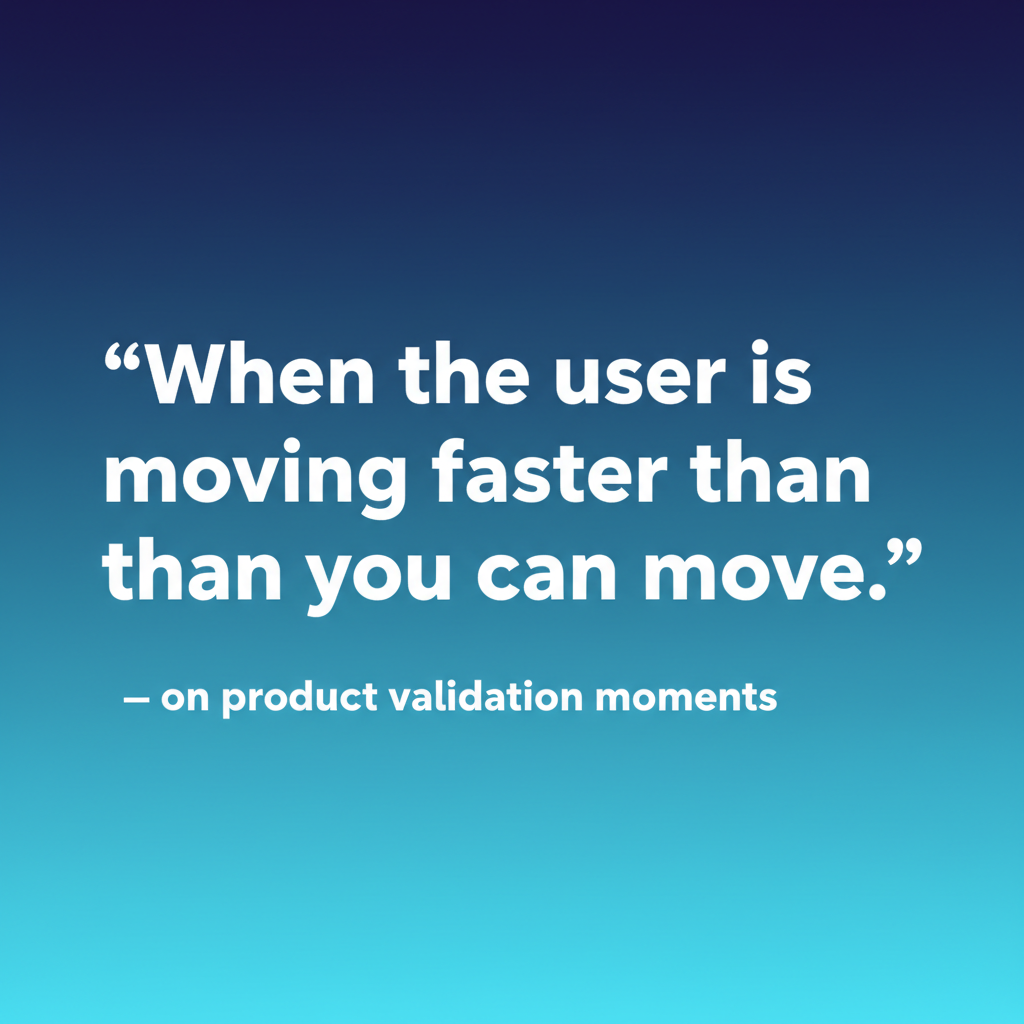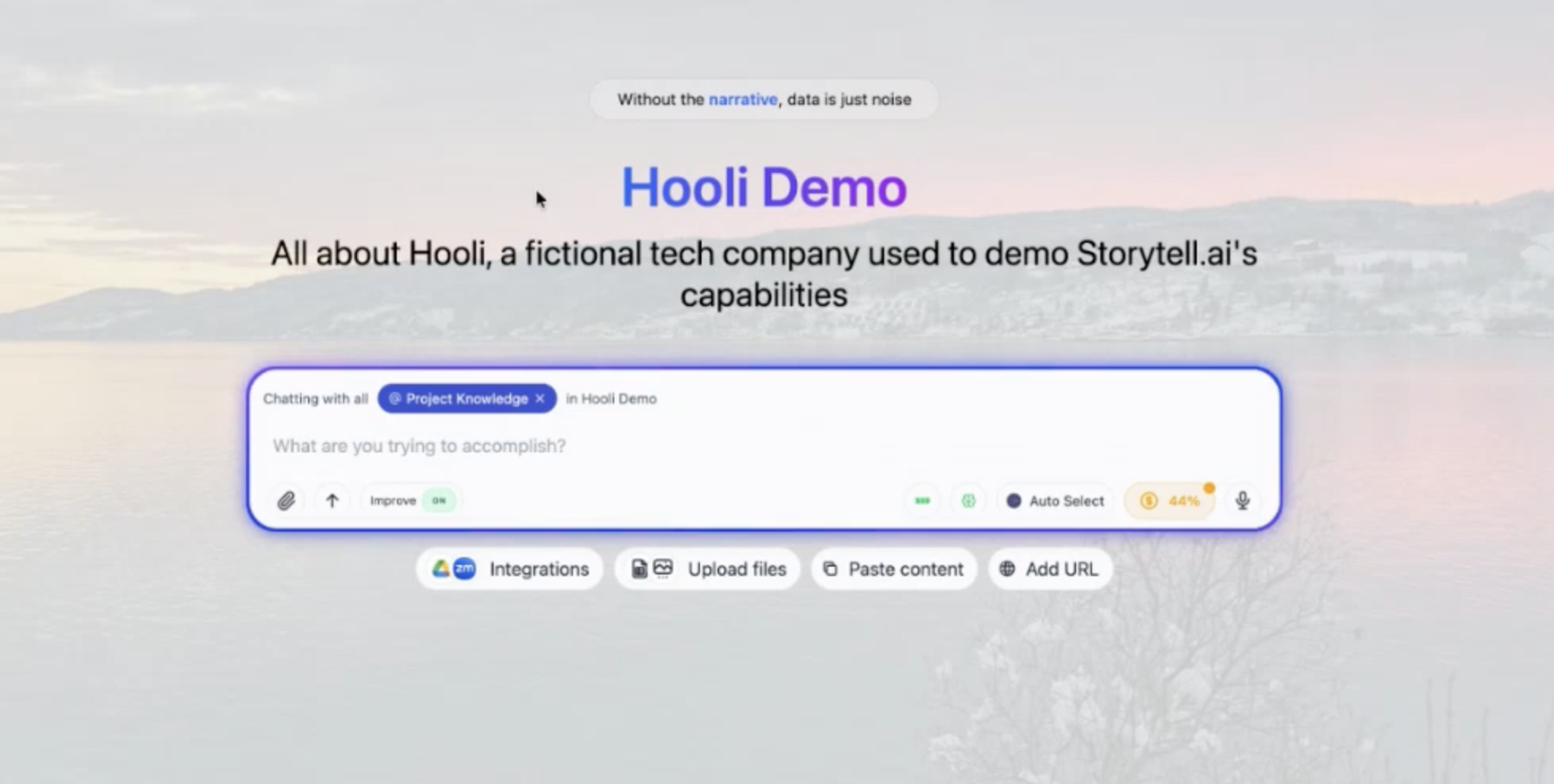Share this post
SmartChat™ now preserves @mentions when you use “Improve it”
April 3, 2025
.jpg)
In this week’s product demo and feedback session, we focused on the “Improve it” button and a few key improvements that make it even smoother to use.
“Improve it” now preserves @mentions in SmartChat™
Previously, if you @mentioned an asset or Collection in SmartChat™ and then clicked “Improve it,” the mention would disappear. That’s now fixed.
In the demo, DROdio showed how SmartChat™ now keeps @mentions intact when a message is rewritten. Whether you're referencing a teammate, thread, or knowledge object, the improved message retains all your original context.

Copying improved messages keeps references intact, too
In the same flow, we also fixed a related issue: copying a message no longer breaks references.

Before, if you improved a message and copied it elsewhere, you'd lose the connection to any @mentioned asset or collection. Now those references remain intact — making it easier to reuse and share your improved outputs without losing structure or clarity.
These small changes are part of our larger effort to make SmartChat™ smoother.
A new Prompt Library is coming

Storytell currently saves your prompt history within each SmartChat™ thread. That means:
- You can scroll through and reuse prompts — but only within the thread where they were originally used
- There’s no central place to view or manage all your saved prompts across threads
- Shared prompts aren’t labeled or filterable, so things can get messy as usage scales
You can see how this works today in our Prompt History documentation.
We’re now scoping a more flexible version of the Prompt Library, with a few goals in mind:
- Centralized access to all saved prompts, not just within individual threads
- Lightweight filtering, starting with “My prompts only”
- Future support for labeling, ownership, and shared visibility
This is still early-stage, but we know how important it is for people who rely on prompt reuse, sharing, or internal workflows.
Watch the full session here:
Become an Alpha or Beta Tester
Get early access to features as we release them by becoming an alpha or beta tester. Here's how to sign up: https://web.storytell.ai/early-access
Gallery
No items found.
Changelogs
Here's what we rolled out this week
No items found.