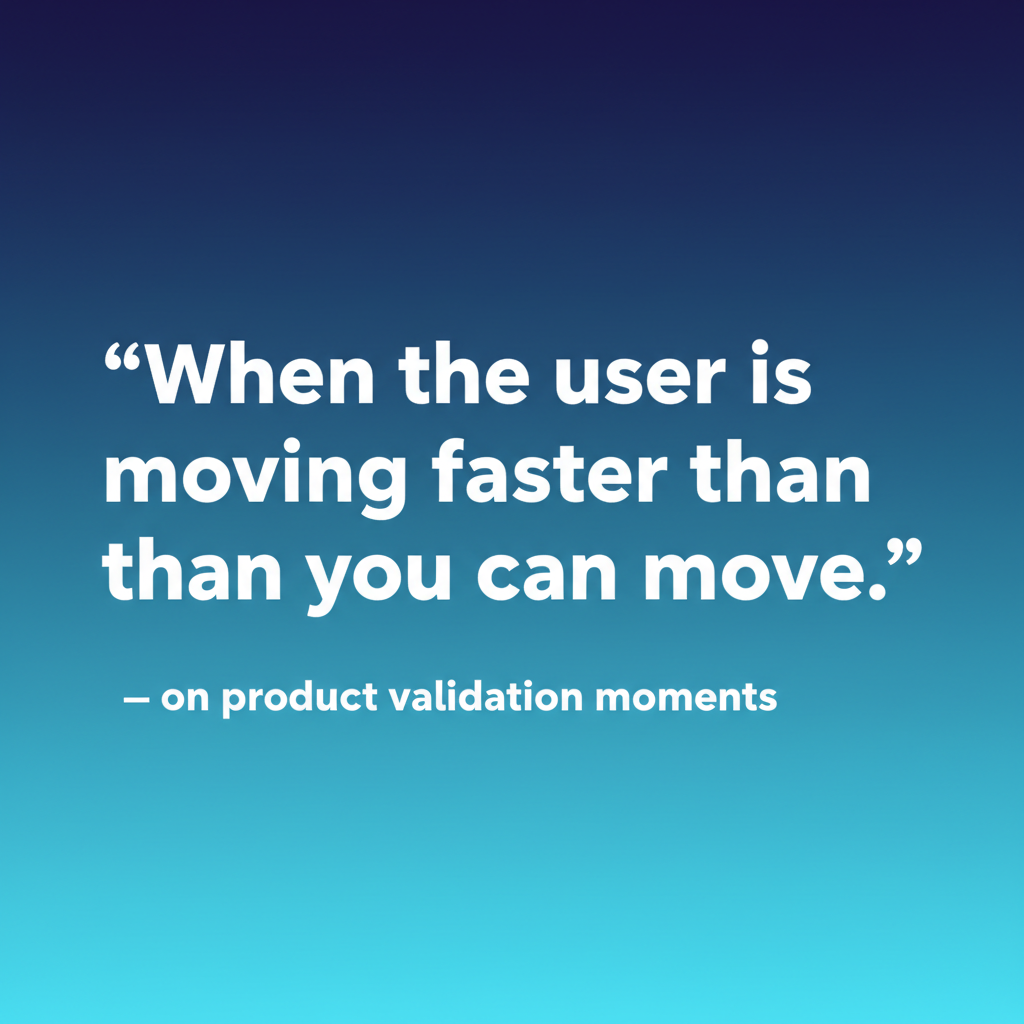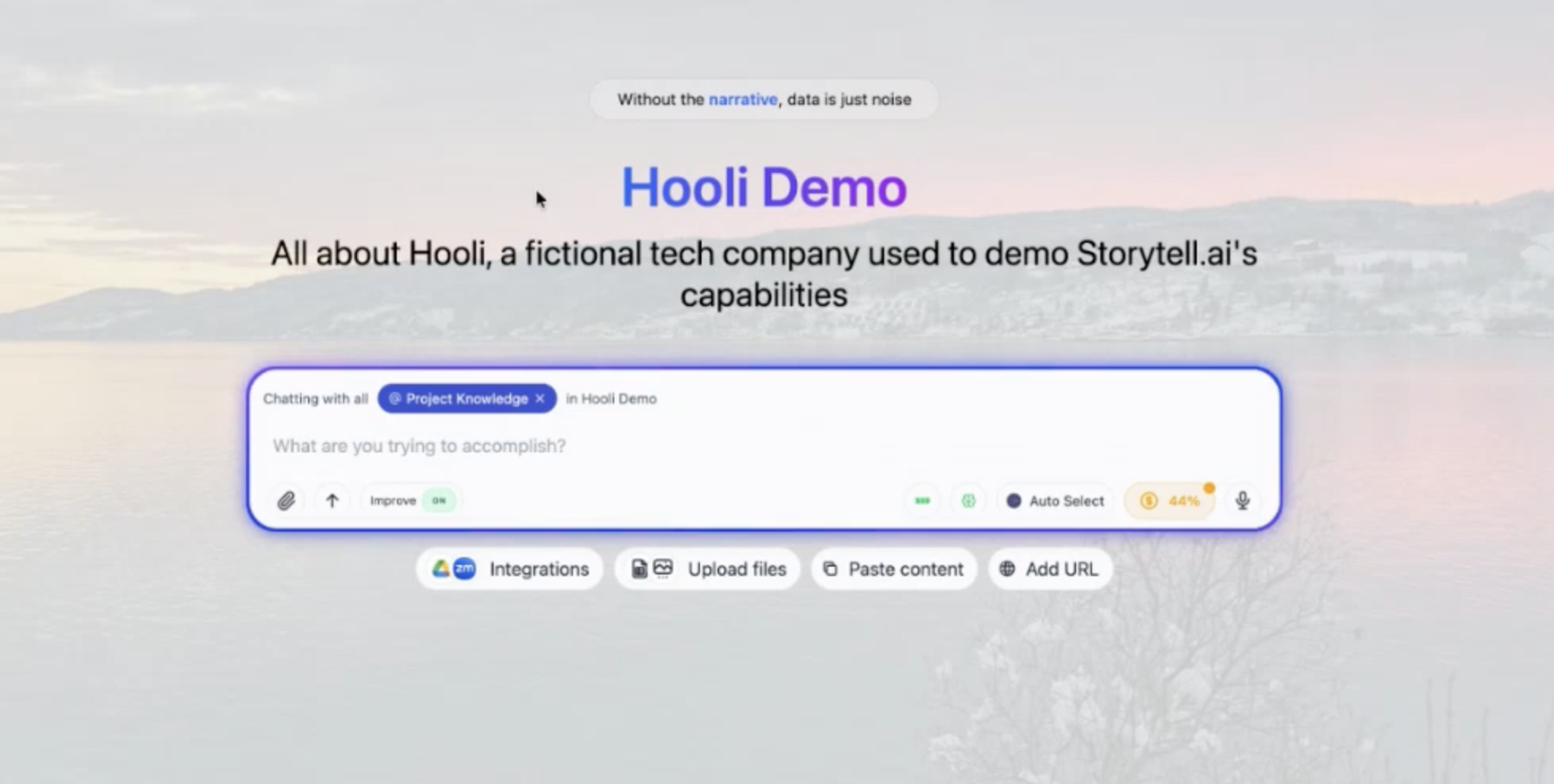Share this post
New in Storytell: Transparent Insights, Targeted Queries, Chrome Extension Updates and a Handy Scratch Pad
February 14, 2025
.avif)
During the product feedback session, we showcased several platform updates, such as smarter UI sections offering more insight to your questions, the new @ Mention for specific file references, an upgraded Chrome Extension, and a scratch pad feature for better organization.
Smarter UI sections with reasoning, gotchas, and considerations
We're testing a feature on our development server that breaks down Storytell's responses into:
- Reasoning: Understand how Storytell reaches its conclusions.
- Gotchas: Spot potential limitations in the response.
- Consider: Explore new perspectives.
These sections provide more transparency into how Storytell arrives at its answers, offering reasoning, potential limitations, and additional considerations for your queries. These sections can be expanded or collapsed, allowing users to customize their view and avoid clutter. This enhances usability by allowing users to focus on the answer first and then delve into the supporting details if needed. We’re working on the order of these sections to ensure you can dive right in to the insights you need.

@ Mention for your files and collections
We highlighted the power of using the @ symbol to precisely reference files and collections. This feature allows you to target queries to specific files or collections, enabling more focused and relevant answers. This is particularly useful when working with large amounts of data. Now you can:
- Focus your analysis on specific content.
- Compare insights across different sources.
- Get sharper answers based on your selections.

Chrome Extension updates
Key enhancements we’re working on:
- Directly highlight text.
- Instantly send content to collections.
- Summarize articles like a pro.
- Discover hidden gems within your content.
We heard your request to:
- Include source links when copying content.
- Have more control over article selection when multiple articles are on a page.
- Include weekly content organization options.
Incoming Scratch Pad feature

We introduced a scratch pad feature we’re working on designed to help you:
- Quickly save important info.
- Collect multiple pieces of content in one spot.
- Share or export your collected insights.
You suggested these would make it even better:
- Export to document functionality.
- Email sharing capabilities.
- Seamless integration with collections.
Become an Alpha or Beta Tester
Get early access to features as we release them by becoming an alpha or beta tester. Here's how to sign up: https://web.storytell.ai/early-access
Gallery
No items found.
Changelogs
Here's what we rolled out this week
No items found.