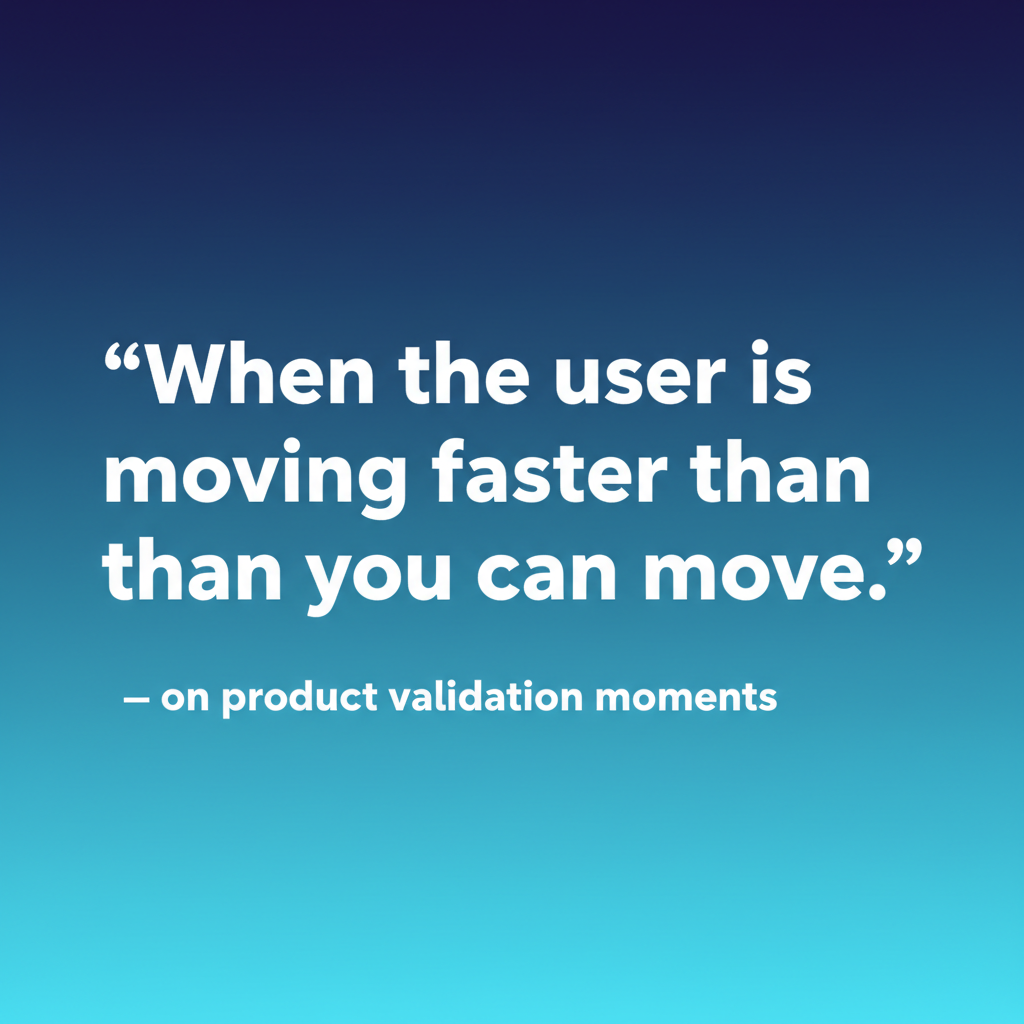Share this post
Introducing the 'Improve It' Button: Refine Your Prompts with One Click
Prompting just got a whole lot easier
February 3, 2025
.avif)
Getting the best results from AI depends on how you phrase your prompt. Writing an effective prompt isn’t always easy—especially when you're refining a question on the fly. That’s why we introduced the 'Improve It' button, a new feature that helps you craft better prompts with minimal effort.
A smarter way to refine your prompts
The 'Improve It' button structures your questions and ensures you get the most relevant responses from Storytell. Instead of manually tweaking your wording, you can now let AI refine it for you. With a single click, your prompt improves for clarity, specificity, and effectiveness.
This feature proves useful when you need quick insights and don’t want to second-guess your phrasing. By generating multiple refined versions of your prompt—three to be exact—the 'Improve It' button gives you flexibility and control while ensuring you ask the most effective question.
How it works
- Start with your prompt – Type your question or request in the prompt bar.

- Click 'Improve It' – Once you've entered text, the button activates.

- Get better suggestions – The AI refines your input and generates multiple improved versions.

- Choose or edit – Select the best suggestion, make further tweaks if needed, and send your improved prompt.

Each suggestion becomes clearer and more precise while keeping your original intent intact. If you see a suggestion you like but want to adjust it further, you can edit before submitting the final prompt.
Why we built this
Writing clear, effective prompts takes practice, and even experienced users struggle to get it right every time. The 'Improve It' button removes the guesswork and helps you ask better questions without spending extra time rewording your input. This feature optimizes your prompts for better results.
AI responses depend on the quality of the prompts. By giving users an easy way to refine their inputs, we help you maximize the quality of responses you receive.
Who benefits from this feature
Whether you're new to AI or refining your skills, this feature makes it easier to get clear, precise, and effective results.
- New AI users – If you're just getting started, this feature provides instant guidance on writing better prompts.
- Data professionals – Analysts and researchers can refine queries for more precise insights.
- Writers and marketers – Whether drafting copy or brainstorming ideas, an improved prompt leads to stronger outputs.
- Developers and product teams – Teams working on AI-driven applications can use improved prompts to fine-tune workflows and get more reliable results.
By making prompt refinement easier, we help all users—regardless of their technical background—get better results with AI, faster. Whether you need AI assistance for professional tasks or personal projects, the 'Improve It' button ensures you start with the best possible prompt.
Try it now
The 'Improve It' button is now live. Try it and see how it refines your prompts with just one click.
Have feedback? We’d love to hear from you as we continue improving Storytell to support the way you work.
Gallery
No items found.
Changelogs
Here's what we rolled out this week
No items found.