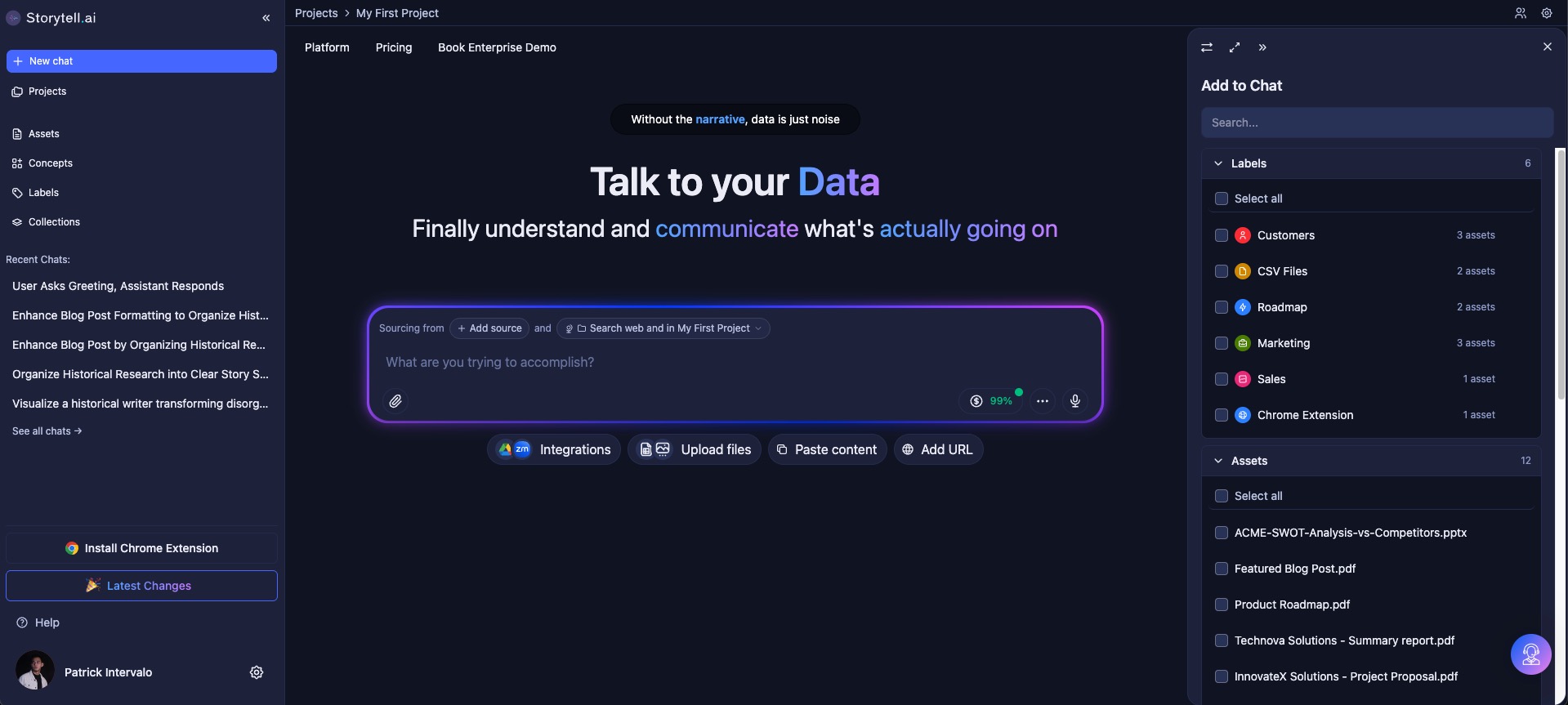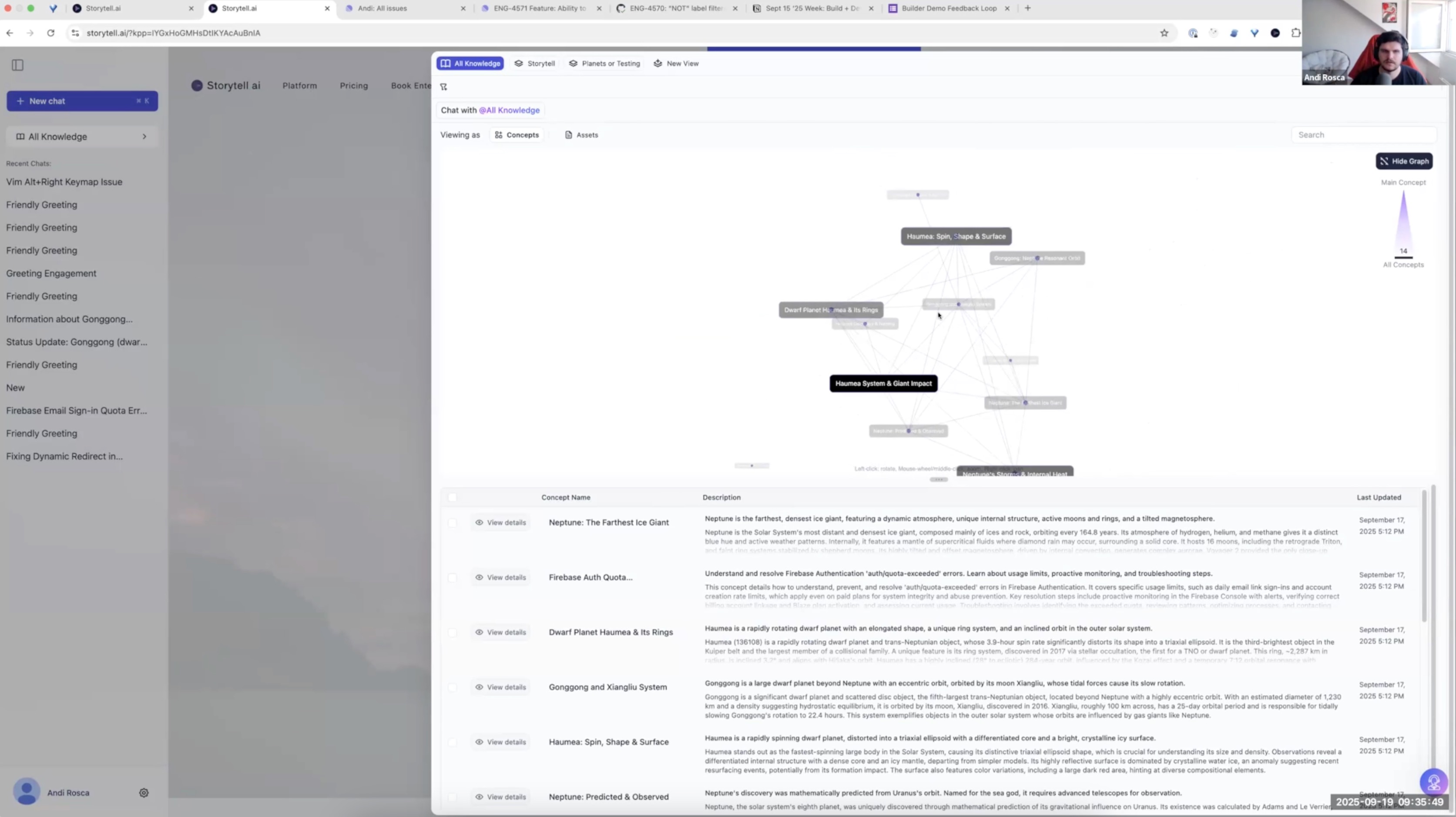Share this post
Introducing Collaborations with your Collections and other updates
The ability to share your collections with others is finally here!
January 17, 2025

During our latest engineering demo, the engineering team introduced a range of updates and upcoming features aimed at improving user collaboration, dynamic data insights, and overall functionality. Here's a closer look at what’s new and how it works.
Shared Collections for seamless teamwork
Andi, our Senior Frontend Engineer, showcased the Shared Collections feature, enabling teams to collaborate seamlessly within Storytell. Users can now create collections, share them with others, and collectively manage assets within these shared spaces. For people working with multiple people or teams, shared collections let you streamline your workflow by consolidating your resources in one place.

Key highlights of this feature:
- Share your Collections with team members through an intuitive invitation system.
- While updates don’t yet auto-refresh for all collaborators, a simple page refresh syncs changes.
- See who has access to Collections and Sub-Collections, enhancing transparency and control.
These enhancements aim to foster better teamwork by making shared content easier to manage and navigate.
Aaron, our Principal Software Engineer, also highlighted updates to the sharing flow, particularly around invitations to shared collections. While the current system involves a two-step email and magic link process, we’re working on streamlining it into a single step for a more intuitive user experience. Future updates will also incorporate flexible options, such as manual access codes.
Refining collection labels for clarity and usability
Graeme, Sr. Frontend Developer at Storytell, introduced an update focused on improving how collections are labeled, displayed, and interacted with in the platform. These enhancements are designed to create a more seamless user experience, particularly when navigating and referencing collections in threads and prompts.

Key updates to collection labels:
- Improved visual consistency:
- Collection labels in threads and prompts now match the design language used in the rest of the interface. Previously, these labels appeared as basic links, which often disrupted the user experience and made the references less intuitive.
- The updated labels adopt a tag-like appearance, visually aligning with the prompt bar and improving readability across the platform.
- Enhanced interaction with labels:
- Clicking on a collection label no longer redirects users to an external dashboard. Instead, it opens an asset drawer on the right-hand side of the interface.
- This drawer provides immediate access to all assets within the referenced collection, keeping users within the thread and maintaining workflow continuity.
- Expanded functionality for sibling collections:
- Users can now toggle between sibling collections—those on the same hierarchical level—directly from the asset drawer. This functionality is particularly useful for users managing interconnected datasets or projects, as it allows for effortless navigation across related resources.
Easier option for asking follow-up questions
Andi also shared a newly added feature designed to make exploring data easier and more intuitive: the "Ask Follow-Up Question About This" prompt. This enhancement brings context-aware querying directly into the user’s workflow, enabling quicker access to relevant details.
How it works:
- Integrated prompts: Within any response, users will now see an option to "Ask Follow-Up Question About This." Clicking this opens a pre-filled prompt that includes the original context or quoted data from the previous response.
- Seamless customization: The cursor is automatically positioned, allowing users to refine their follow-up question without needing to reframe or restate the original query.
- Enhanced continuity: By including quoted context in the follow-up question, the system ensures that responses remain focused and relevant to the original topic.
Dynamic Insights and Story Tiles
Shelby, our Principal Software Engineer, introduced progress on Dynamic Insights and Story Tiles™, designed to turn scattered data into cohesive summaries. Storytell now takes fragmented text (referred to as “chunks”) from multiple documents and clusters them into cohesive Story Tiles™ based on their conceptual similarity. This shift from file-based to concept-based organization unlocks new possibilities for users to access meaningful insights across vast data sets.
Imagine your data as grains of sand—story tiles group these grains by color, creating vibrant, easy-to-understand summaries. This approach enables:
- Enhanced discovery: Users can view insights across thousands of documents in one summarized story tile.
- Improved relevance: Summaries now aggregate related data from multiple files, offering a comprehensive view.
Multi-tab Excel support for expanded data processing
Handling XLS files just got a whole lot easier with Storytell's enhanced support for multi-tab spreadsheets. Users can now seamlessly upload and query multi-tab Excel files, with the system intelligently parsing data across tabs to provide comprehensive, accurate responses.
Our CEO, DROdio, tried querying multi-tab XLS files:
Become an Alpha or Beta Tester
Thanks for supporting our work! Let us know what you'd like us to build by becoming an alpha or beta tester! It's a great opportunity to shape the future of Storytell and get a sneak peek at what's coming next. Simply sign up at https://web.storytell.ai/early-access
Gallery
No items found.
Changelogs
Here's what we rolled out this week