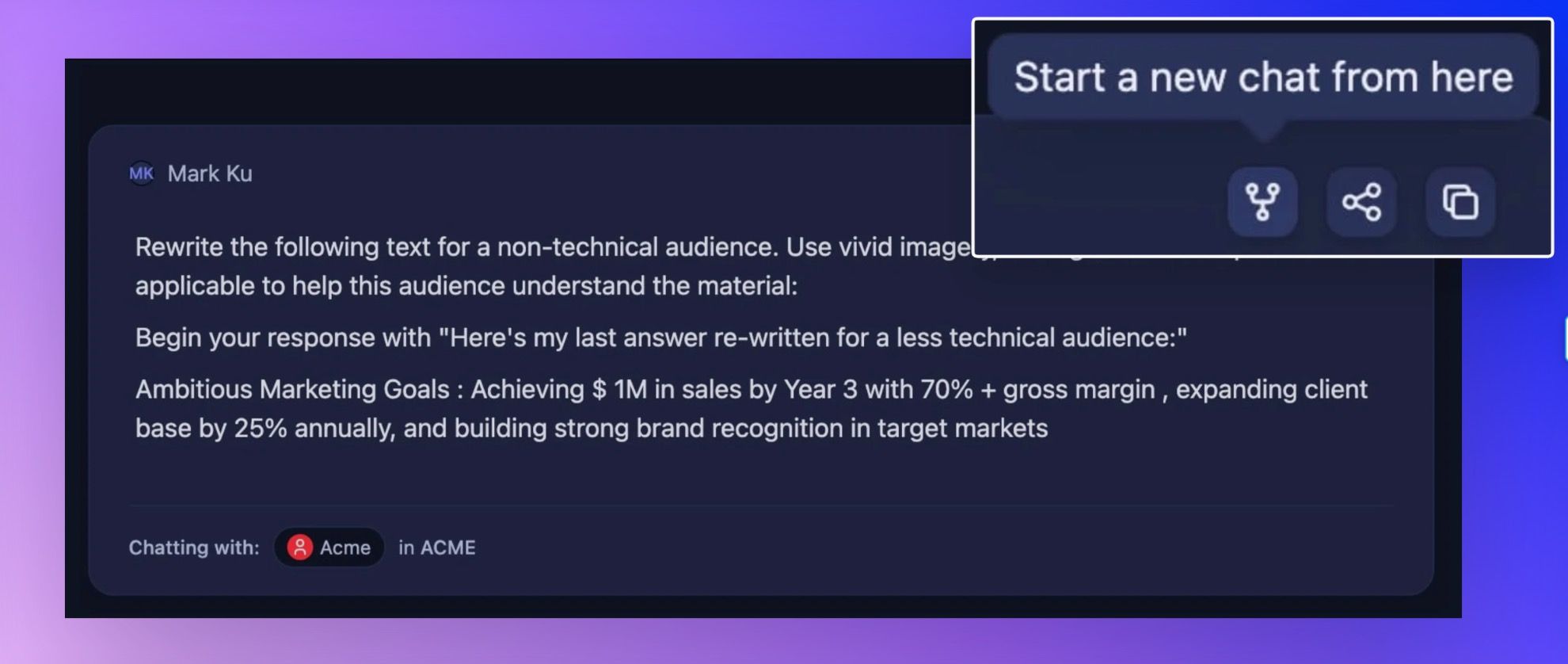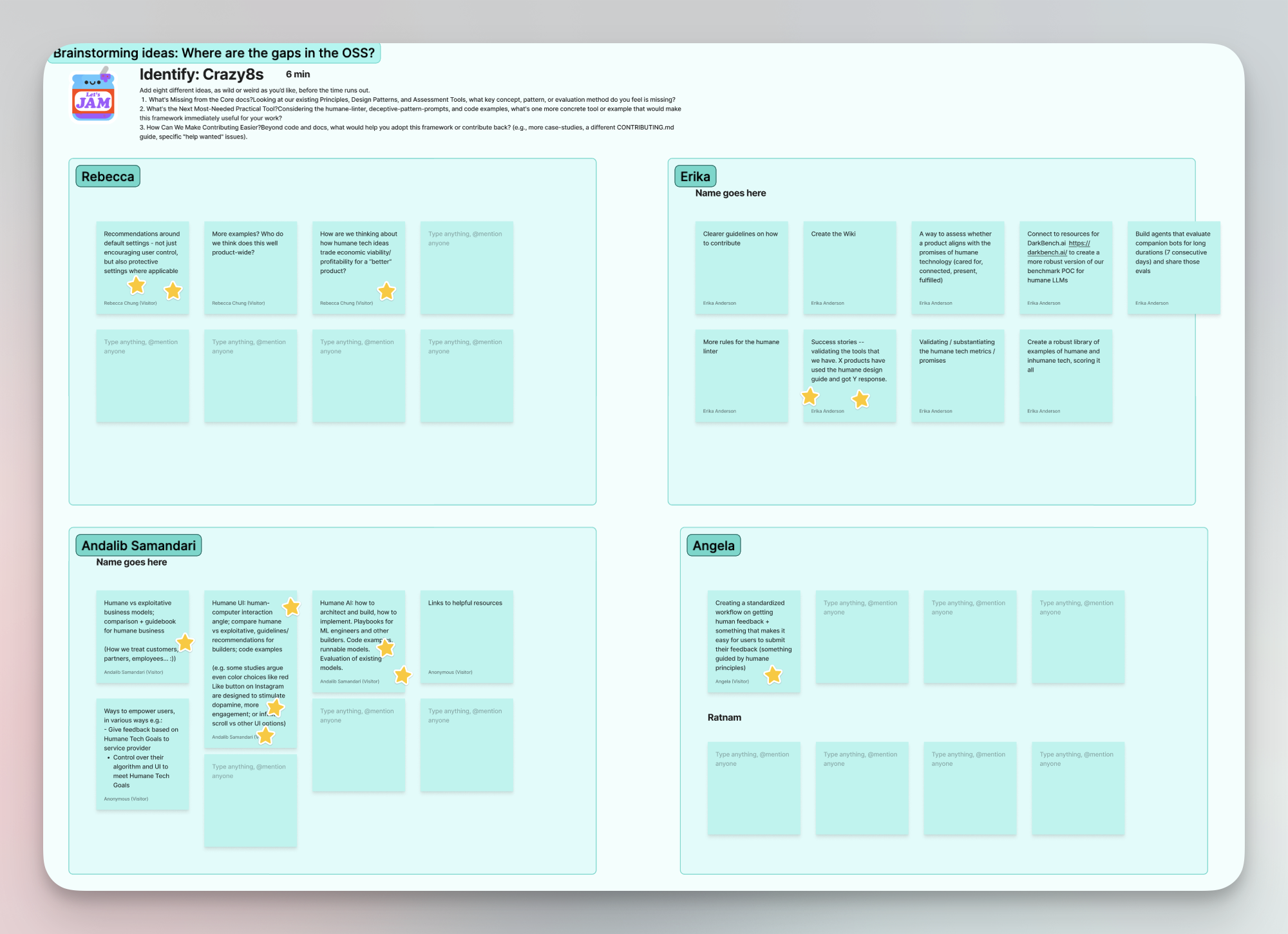Share this post
How to Get The Most Value Out of Storytell
June 12, 2025
.jpeg)
Our top users feel like superheroes. Here’s how you can get there, too, step by step:
Storytell helps you think more clearly, organize information, and work faster with generative AI. But with LLMs, the ability to get value depends on you.
That’s why we designed a clear product progression—to make it easier for you to find what’s useful, when you need it. Whether you're just starting or ready to go deeper, this guide will walk you through the steps most users take to get real value from Storytell.
.jpg)
🌱 Step 1: Try the basics
Where you are: Explorer - You’re getting to know the tool, running small experiments, and seeing what’s possible.
Start by exploring the core features. Most new users:
- Upload a file to see how Storytell interprets it
- Submit a prompt from the prompt page
- Install the Chrome Extension to summarize a webpage
- Use built-in tools like “Explain it like I’m five” or “Get More Detail on This”
These early actions help you test how Storytell handles content, whether you're simplifying, summarizing, or exploring. It’s a fast, low-pressure way to start building familiarity.
Behind the scenes, we use these early signals to guide support and help you learn as you go.
🗂️ Step 2: Create a Collection
Where you are: Organizer - You’ve moved from experimentation to structure—organizing files around your real work.
Now that you’ve explored the basics, it’s time to get organized. Collections help you group related content so you can work across everything at once. Most users:
- Create a Sub-Collection, give it a name, and set the purpose in the description
- Upload multiple related files to that Collection
Collections give you a structured space where Storytell can help you work across everything at once. Instead of juggling separate tabs or folders, you’re building a centralized home for your research, writing, or planning.
🧠 Step 3: Interact with your content
Where you are: Thinker - You’re prompting with purpose, using Storytell as a tool for deeper reasoning and insight.
As you continue, you start prompting Storytell in more targeted ways; not just to generate new content, but to reason through what you’ve already uploaded. You might:
- Ask follow-up questions about a file
- Reference specific files or Collections directly in prompts using the @mention feature to improve clarity
- Verify the answer you received by checking citations.
This is when Storytell becomes more than a content generator—it becomes a thinking companion. It helps you make connections, clarify ideas, and deepen your understanding.
🛠️ Step 4: Personalize how you use Storytell
Where you are: Tuner - You’re shaping Storytell to match your workflow, speeding up how you get to clarity.
Over time, you begin to shape the product around how you work best. You might:
- Save prompts that gave you great results to your Prompt Library
- Adjust Knowledge Preferences to control what data Storytell uses
- Use the Dynamic LLM Router to switch models based on your task
These actions help you get faster, more accurate answers. You’re not just using the product, you’re optimizing it to think the way you think.
🚀 Step 5: Take your work outside Storytell
Where you are: Builder - You’re using Storytell outputs in real-world projects—turning insights into action.
Eventually, you start applying what you’ve created to real-world work. You might:
- Copy a response into a doc, slide deck, or draft
- Download a CSV after summarizing structured data
- Share a thread with a colleague for feedback
At this stage, Storytell isn’t just a place to explore ideas but it’s helping you finish projects and communicate clearly with others.
🤝 Step 6: Collaborate
Where you are: Collaborator - You’ve expanded beyond solo use, inviting others into your process and aligning as a team.
Once you feel confident, you may start inviting others in. You might:
- Share a Collection with your team
- Invite someone to join a workspace or view your threads
When you collaborate in Storytell, you create a shared space for aligned thinking, faster reviews, and better group decision-making. That’s when Storytell becomes a core part of your team’s workflow, not just your own.
Why it matters
We want you to feel like an expert from day one, because that will give you the confidence to explore.
That’s why we built this progression. We have entered an era that belongs to the AI adventurers. What we’re sharing are only starting points, but surely you will have mastered all of these skills as you become an AI adventurer yourself.
The more familiar you become, the more Storytell supports your thinking, your writing, your planning—your work.
So whether you're just uploading your first file or starting to share work with a team: You're on the right path. And we’re here to help you every step of the way.
Start using Storytell today and let your workflow evolve.
Gallery
No items found.
Changelogs
Here's what we rolled out this week
No items found.