Share this post
New in Storytell: New chat branching, ui/ux improvements, and future changes
November 21, 2025
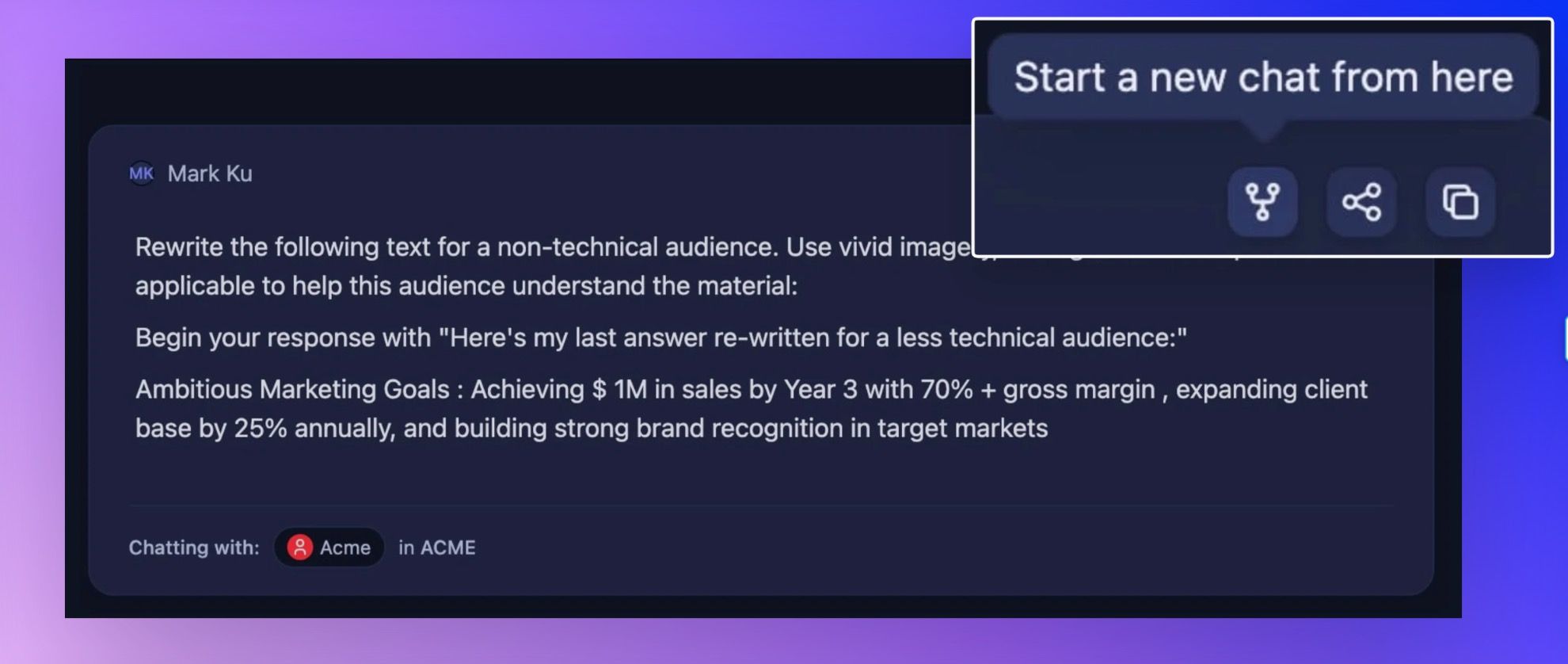
During this week's engineering demo on, our engineering team shared updates on enhanced chat control with message-level branching, several UI/UX improvements, and mobile experience enhancements
Start new conversations from any message
Alexintroduced a powerful new feature that gives you precise control over your conversation flow. You can now start a fresh chat thread from any specific message in your existing conversations.
This addresses a common scenario: you're several messages deep into a conversation when the AI provides a response you'd like to explore differently, or you want to take the discussion in a new direction without losing your previous context. Instead of starting completely over or continuing with an increasingly complex conversation history, you can branch off from exactly the point where you want to diverge.
When you create a new chat from a specific message, Storytell preserves the context leading up to that point while giving you a clean slate to continue. The interface clearly indicates which messages originated from the previous conversation, so you always know your conversation's history. This feature puts you in complete control of your conversational context, allowing you to experiment with different approaches while maintaining the valuable groundwork you've already established.
Read more about this feature here
Enhanced user interface and navigation
DROdio showcased several interface improvements that streamline your daily workflow with Storytell. The platform now includes comprehensive keyboard shortcuts, giving you faster ways to navigate and perform common actions without reaching for your mouse.
The knowledge panel received significant enhancements as well. You can now view concept graphs not only for your entire knowledge base but also for individual assets, helping you understand the key ideas contained within specific documents. The system shows you how many concepts each file contains, and you can visualize any document by creating metaphorical images that represent its content.
A new feature allows you to work with selected text directly. You can highlight any portion of text and immediately start chatting with just that selection, making it easier to focus conversations on specific content sections.
You can now also add content and upload URLs directly from prompt threads, eliminating the need to navigate away from your current conversation to bring in additional context.
Upcoming changes
Several exciting features are in development and will be available soon. The image creation process is becoming more streamlined with a "surprise me" option that lets Storytell choose optimal settings and generate multiple images automatically, eliminating the need to manually configure each parameter.
Label picker functionality is being improved to work more accurately and provide enhanced functionality. Additionally, Storytell will soon support 20 languages, significantly expanding accessibility for international users and multilingual teams.
Looking ahead
These updates reflect Storytell's commitment to creating a more intuitive, collaborative, and respectful AI experience. The combination of enhanced chat control, real-time collaboration, improved mobile access, and underlying intelligence systems creates a platform that adapts to how you actually work while maintaining the highest standards for user experience.
Each improvement addresses real user needs while building toward a future where AI assistance feels natural, collaborative, and genuinely helpful in achieving your goals.
Become an Alpha or Beta Tester
Get early access to features as we release them by becoming an alpha or beta tester. Here's how to sign up: https://docs.storytell.ai/about/early-access
Gallery
No items found.
Changelogs
Here's what we rolled out this week
No items found.

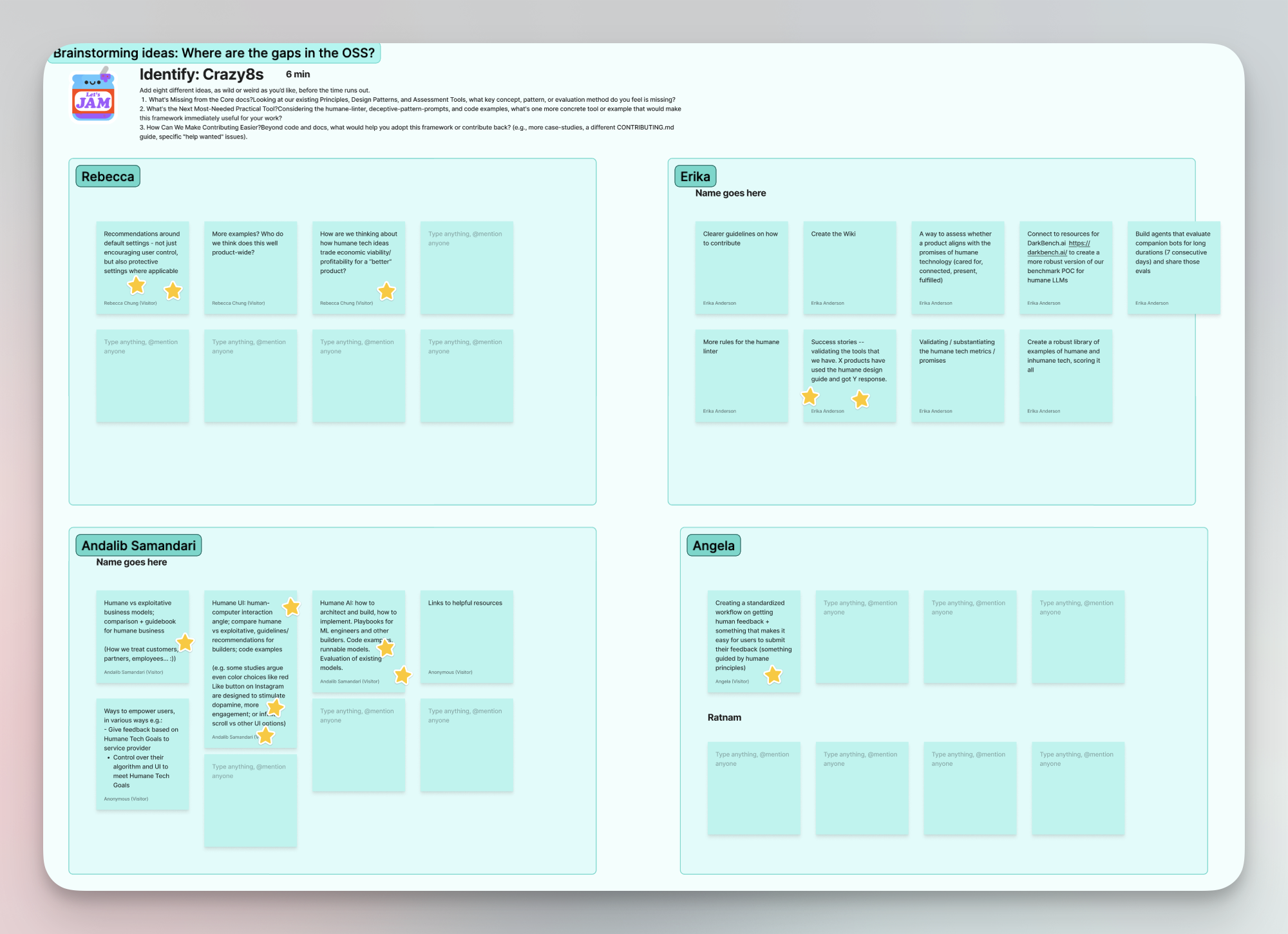
.jpg)